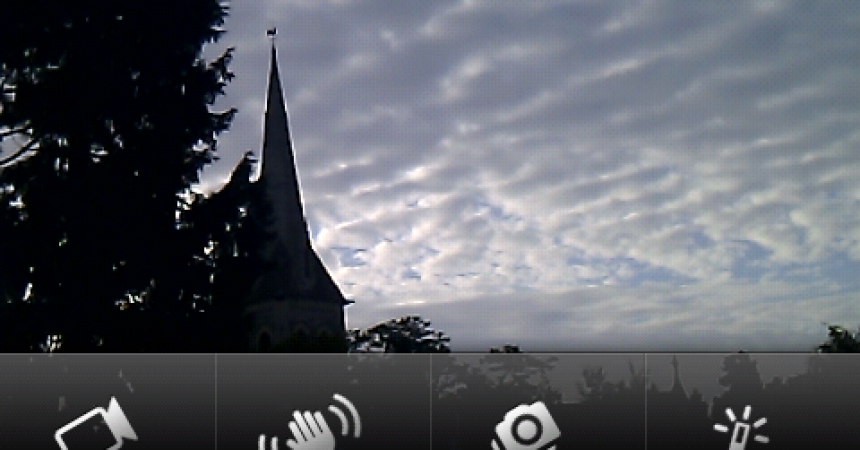The Popular MIUI Custom ROM
One of the most popular Android custom ROMs is the MIUI. So you can get this custom ROM to your phone with the help of this tutorial.
MIUI started to become popular when photos of this ROMs went online in the year 2010. Moreover, this ROM has a full feature and was built from the AOSP or Android Open Source Project itself. It is not some kind of vendor ROMs.
Before MIUI surfaced online, the only major player was the CyanogenMod. Much of the MIUI was inspired by iOS. The app drawer is gone, replacing it with links to Apps and widgets on the home screen. Furthermore, the ROM is easy to use and works really fast, eliminating features that are not even useful.
It, therefore, has a lot of features which are not available in other ROMs. This ROM is originally only available in Chinese. However, due to demands, other versions were produced and developed. In addition, the ROM is updated regularly and can be available for many types of phones. For the MIUI installation you can read here.
This tutorial will now discuss the features that this ROM has to offer.
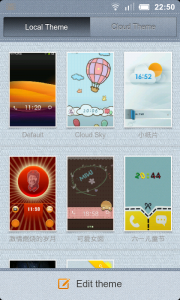
-
MIUI Offers New Themes
MIUI is developed and constantly updated by many developers as well as designers. They produce new ROMs every time. The standard ROM was already pretty attractive but there are still lots to explore so you can personalize your phone. As well as you can change the theme by going to the ‘Themes’ app.
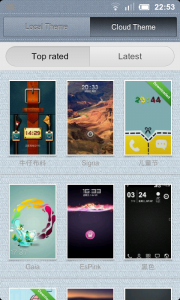
-
Select Cloud Theme
To be able to check which themes are available online, choose ‘Cloud Theme’. You can find which ones are ‘Top Rated’ and which themes are the ‘Latest’. Also you can view a preview of it by clicking on the theme.
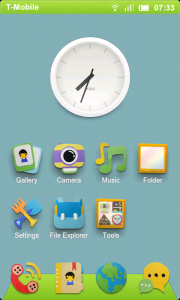
-
Applying the theme
To install the theme, simply click ‘Apply’. Downloading will immediately start. As soon as the download and installation are completed, go to the home screen to check how it looks like. You can explore more themes and even create your own.
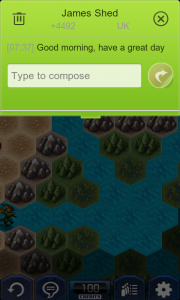
-
In-app Texting
One of the distinct features of MIUI is the ‘In-app reply’. This allows you to reply to any messages without having to close any application which you are currently using. The ‘In-app reply’, for instance, will allow you to send a message even while you are watching a video.
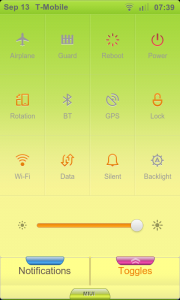
-
Explore Toggles
Other Android devices have improved themselves when it comes to toggle features like switching the WiFi on or off. The MIUI, on the other hand, is one step ahead. Its Toggles are located in the right part of the shutter. It displays easy to use icons.

-
The Launcher Screen
MIUI’s launcher is quite different from other Android devices because it does not have an app drawer. It has an iOS style with all its apps stored on the desktop. These apps can be reordered and you can even add more apps.
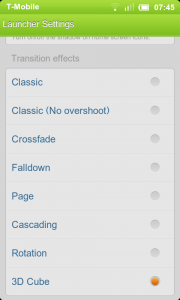
-
Changing Launcher
You also can change the launcher. Simply go to the ‘Menu’ and go to ‘Launcher’. Moreover, you may alter the transition effects and you can even add a 3D effect to it. But it might slow down your phone.

-
The Camera
MIUI’s camera has certain features like the ‘anti-shake’ and ‘burst’. You can also add special effects or filters to your photos.
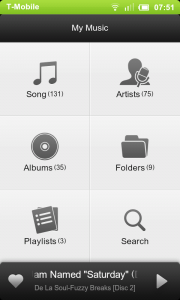
-
MIUI’s Music ROM
MIUI’s music app is very easy to operate. It comes in a ‘tile’ system to allow quick navigation. The listings of the songs and artists are inspired by Apple. The device can also display the lyrics while you are playing the songs.
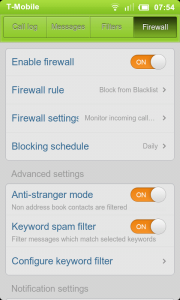
-
Settings Of The Firewall
This ROMs firewall efficiently blocks text messages and phone numbers that are coming from unknown contacts. You can ignore some texts by setting up keywords. The device can also notify you should there be any blocked texts or calls.
Have a question or want to share your experience?
you can do so in the comment section box below
EP
[embedyt] https://www.youtube.com/watch?v=eDNpGc2GPe4[/embedyt]