Silencing Shutter Sound in Samsung Galaxy II
By default, Shutter Sound the camera of Samsung Galaxy II will usually make a noise while taking photos. However, you can silence it in as easy as 1 2 3.
First thing to do is have your phone rooted. Next is to go through the root of your device with the help of a file manage like the ES File Explorer. Find the ‘data’ directory.
Look for the file “local prop”. If there isn’t any, create the file and name it “local prop”. Open it and add,
“ro.camera.sound.forced=0”
to the file.
When you have finished adding this line, restart your device. Check to see whether the sound is gone or not. You will immediately find that the camera app is now silent. However, if you want to recover the sound, simply delete the file you have created and replace the line with:
“ro.camera.sound.forced=1”
What do you think about all of the above?
Share your experience in the comments section box below
EP
[embedyt] https://www.youtube.com/watch?v=4_ifP6F0Duw[/embedyt]


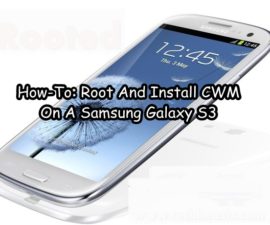


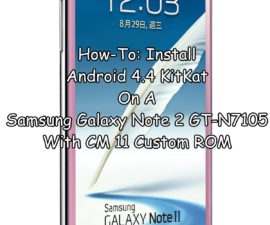
![How-To: Install CWM Recovery and Root Samsung Galaxy S3 Mini Phone [i8190/N/L] How-To: Install CWM Recovery and Root Samsung Galaxy S3 Mini Phone [i8190/N/L]](https://www.android1pro.com/wp-content/uploads/2015/10/a1-1-270x225.jpg)