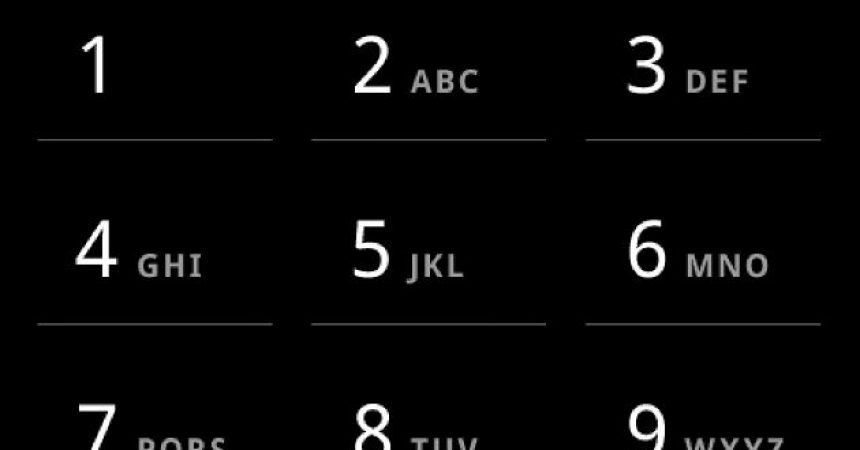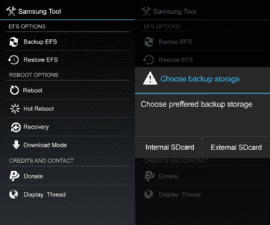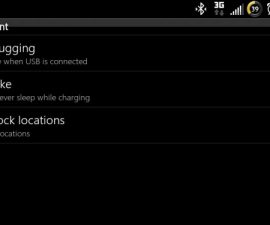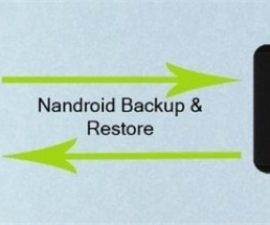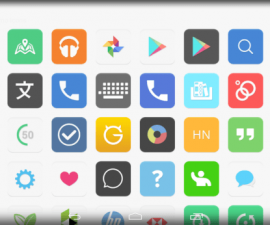Android Secret Codes
Android has some secret codes to some hidden features in your device.
These secret codes do not require hacking or tweaking or rooting. They are simple techniques to access your device as well as altering settings. All you need is your dialer and some numbers. Do you want try it? Let’s follow the tutorial below.
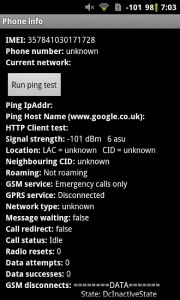
-
Basic Information
For the basic phone info, simply dial ##4636##. Then a testing page will appear. This page will display information about the phone including its battery status and app usage. You can also get info about the network you are connected to in the WiFi menu. There’s quite a bit of information you can pull up in this hidden menu. Here are some screenshots above of what you should see once you punch in this code.

-
Change Action Of The Power Button
To adjust the power button, enter in ##7594## and you will see a menu. A list of actions will be displayed like the ‘Reboot – Airplane Mode’. However, it also depends on what your ROM is. In addition, this action will allow you to remove those in the list.
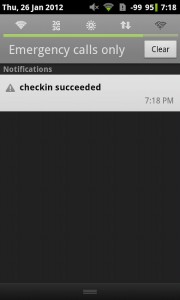
-
Update Checking For HTC
You can also check updates for HTC devices by using this code, ##2432546##. A notification will then appear which will inform you if this has been successful or not. Moreover, always remember that when you are using a custom ROM, the updates may not work.
Standard caveats apply: We cannot be held responsible for a potential damage that might occur due to use of these codes. For example, a seemingly innocent code that lists information about the camera hardware also brings up a menu that lets you update camera firmware.
Now that you have the secret codes, don’t let them fall into the wrong hands. Should you have any questions or you want to share your experience, comment in the section below.
EP
[embedyt] https://www.youtube.com/watch?v=jyCBJIjqN8E[/embedyt]