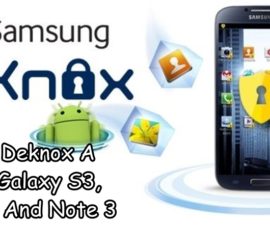Guide on Rooting Sony Xperia M2 on Android 4.3 Jelly Bean
Sony Xperia M2 (Single-Sim) can now be easily rooted on Android 4.3 Jelly Bean. The device has the following features. It is powered by a 1.20GHz Qualcomm Snapdragon 400 processor, with a 4.80-inch TFT capacitive touchscreen, a RAM memory of 1GB, Adreno 305 graphic system, 8MP primary cam and built-in memory of 8GB.

Before proceeding, make sure that your device is rooted. Once it is rooted, you can get the administrative privileges and change system files easily. This is the complete process of rooting your Sony Xperia M2. But first, install the Custom Recovery.
First Things First
The battery level of your device should reach 80%.
Enable USB Debugging by going to the Settings in the Menu and choose Developer options. Check the USB Debugging box.
You cannot use these instructions if you have a locked bootloader. Unlock it first before proceeding.
Make a complete backup of your data and apps.
Get your Computer System and USB cable ready.
Have the right USB Driver installed to your computer.
Note: The methods needed to flash custom recoveries, roms and to root your phone can result in bricking your device. Rooting your device will also void the warranty and it will no longer be eligible for free device services from manufacturers or warranty providers. Be responsible and keep these in mind before you decide to proceed on your own responsibility. In case a mishap occurs, we or the device manufacturers should never be held responsible.
Files To Download
Kernal Image here
Fastboot Files here
SuperSu here
Installing CWM Touch Recovery To Sony M2
Step 1: Download the files mentioned about to the computer.
Step 2: Extract the file, “Fastboot.zip” to drive C.
Step 3: Transfer the “Kernel File (boot .img) to the “Fastboot” folder that was extracted.
Step 4: Go to the “Fastboot” folder. Hold down the “Shift key” and right-click anywhere on the screen. This will open a sub-menu. Choose the “Open command window here”. This will open a prompt window in the directory where you are at.
Step 5: While in the “Fastboot” mode, connect the device to the computer.
Step 6: Using a certain command, flash the “Kernel file” to the open command prompt window.
Step 7: This process will take some seconds only. Type the needed command in the command prompt afterwards. This will reboot your device.
You now have the CWM Recovery on your device.
Rooting Sony Xperia M2
Step 8: Copy “SuperSu” file to the root folder of your device.
Step 9: Switch off the device.
Step 10: Boot the device to Recovery.
Step 11: Choose “install zip” from the CWM Recovery > “choose zip from SD card” > and the “SuperSu” copy found in your device.
Step 12: Go back to the main screen of the CWM and reboot. You now have gained access to your Sony Xperia M2.
You can now do whatever you want to do in order to customize your device.
For questions, do not hesitate to leave comment below.
EP
[embedyt] https://www.youtube.com/watch?v=aKAgOm_mz9E[/embedyt]