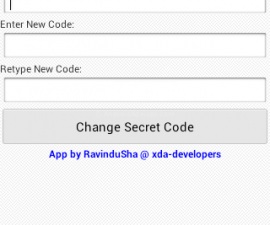Rooting Samsung Galaxy Star Duos
Samsung has released its newest model the Galaxy Star Duos. Users can find everything they need in this small device at a cheaper price. It has a 3.0-inch touchsceen, with 1 GHz Cortex-A5 CPU and memory of 512 MB RAM. The device runs on Android 4.1.2 Jelly Bean.
For small devices like this, you can do more with it by rooting it. Rooting a small device takes a lot of process but this tutorial will get us through the easy and simple steps.
Before proceeding, always remember that rooting can disqualify your device from any warranty. So root at your own risk.

Issues to Remember
Battery level should be not less than 80%.
Enable USB debugging.
Make a backup of the entire data of your device.
Install Samsung Kies for a compatible USB driver.
Computer should have Windows OS.
Use the device’s original USB cable.
Note: The methods needed to flash custom recoveries, roms and to root your phone can result in bricking your device. Rooting your device will also void the warranty and it will no longer be eligible for free device services from manufacturers or warranty providers. Be responsible and keep these in mind before you decide to proceed on your own responsibility. In case a mishap occurs, we or the device manufacturers should never be held responsible.
Rooting Galaxy Star (GT-S5280/GT-S5282)
- Download “Root Script” to your computer and extract it there.
- Using a USB Cable, connect the device to the computer. Make sure the installation is completed.
- Find the “impactor.exe” file from the extracted folder and open it.
- The Cydia Impactor window will appear. Make sure to select the “# drop SuperSU su to /system/xbin/su” option. Click start to begin flashing.
- Install Super SU and Busy Box after flashing. This completes rooting.
- Reboot your device.
- Check the root status with the use of the Root Checker app.
Share your questions and experiences.
Type them in the comment section below.
EP
[embedyt] https://www.youtube.com/watch?v=MVQmdZDeYFw[/embedyt]