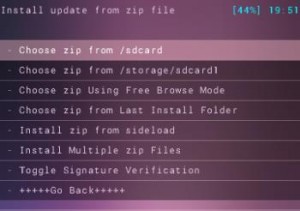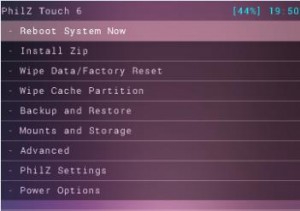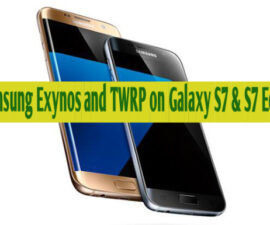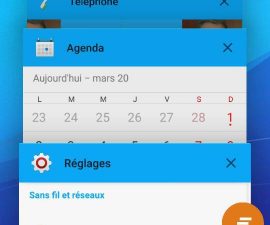CWM Recovery On A Sony Xperia Z2 SGP51x
In this guide, we are going to show you how you can install a custom recovery and root a Samsung Xperia Z2 SGP51. Follow along with our guide below and install CWM recovery and get root access on your device.
Prepare your phone
- This guide will only work with a Sony Xperia Z2 SGP51x. Check your device model in Settings >About
- Charge your phone so it has at least 60-80 percent of its battery life.
- Back up all important messages, contacts and call logs.
- Back up your mobile EFS data.
- Enable your phone’s USB debugging mode.
- Download USB drivers for Sony devices
Note: The methods needed to flash custom recoveries, roms and to root your phone can result in bricking your device. Rooting your device will also void the warranty and it will no longer be eligible for free device services from manufacturers or warranty providers. Be responsible and keep these in mind before you decide to proceed on your own responsibility. In case a mishap occurs we or the device manufacturers should never be held responsible.
Download
Install CWM Recovery On Sony Xperia Z2
- Download and extract zipPackage.
- Open a Command prompt in your fast boot folder. Hold the Shift Key and Right Click anywhere in folder.
- Connect device and PC.
- Enter adbreboot bootloader into the command prompt.
- Press Enter
- Your device is now in Fastboot/Bootloader Mode
- Type fastbootflash recovery img in the command prompt.
- Press Enter
- CWM Recovery will flash on your device
- Type fastbootreboot
- Device will reboot and should now be running CWM Recovery
How To Root Sony Xperia Z2 SGP51
- Download and Copy Super Su to your Sdcard.
- Connect Device to PC
- In Command Window: adbreboot recovery
- Your device will boot in recovery mode
- Go to ‘Install zip from sd card’and another windows will open
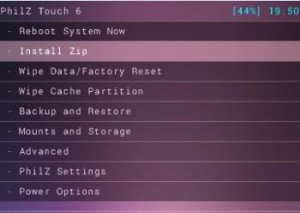
- ‘Choose zip from sd card’

- Select Super SU.zip file
- Confirm installation on next screen.
- When Installationis done, +++++Go Back+++++.
- Select RebootNow
- Reboot the System.

Have you rooted and installed a custom recovery on your device?
Share your experience with us in the comments box below.
JR
[embedyt] https://www.youtube.com/watch?v=ytvOwomik6s[/embedyt]