the SMS app QKSMS
QKSMS evolved from the basic SMS of stock Android, which appeared just before the Android 4.4 was released. The basic SMS functions as a simple text messaging app that does away with the need for usernames or data connection. This was eventually merged with Hangouts and was slated for release with the Android 5.0. QKSMS is just what the stock Android first developed – a basic texting application that can easily be used by anyone.
Overall look
The QKSMS app is inspired by Material and can be downloaded in the Play Store. To type a new message, you simply click the floating FAB found at the corner of the screen. The app’s UI has tinted colors and animations for every action.
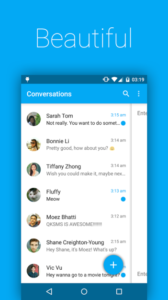
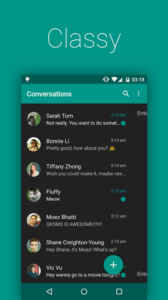
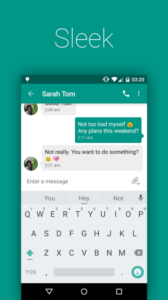
You will be asked to choose your preferred color for the interface. The app provides 19 choices, but it can be upgraded to 170 choices if you buy the in-app purchase for 99 cents. All your conversations are listed on the left side while your previously opened screen and the settings can be found on the right side.

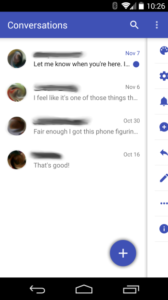
You can customize the appearance in the Settings menu, for instance if you want the conversation list to cover the full screen. There are several ways to change the overall look of the app according to your liking. For instance, there’s also a night mode theme to change the whites into grays on black, and it also allows you to choose between a transparent or a tinted navigation bar. There’s also an option to change the font size, edit the colors, or even to hide the avatars.
Other functions
QKSKS has the following additional features:
- Quick Reply, which allows you to answer messages through a pop up window without needing to revert to the main app. The message is displayed by simply tapping the action bar, and the notification can be removed by tapping anywhere outside.

- EndlessJabber, a feature that allows you to send group messages and create separate texts from long messages. This can be found in General settings.
- Lollipop-tinted status bar. This can be found in Advanced settings.
The verdict
QKSMS is a simple text messaging app that’s engaging and functional. The UI is easily customizable so that the entire look agrees with your preference. It’s something unique and very usable.
Have you tried using the QKSMS app? What do you have to say about it?
SC
[embedyt] https://www.youtube.com/watch?v=v2M6Db5BcdI[/embedyt]







Bonjour,
Bonne critique
Merci pour votre aide.