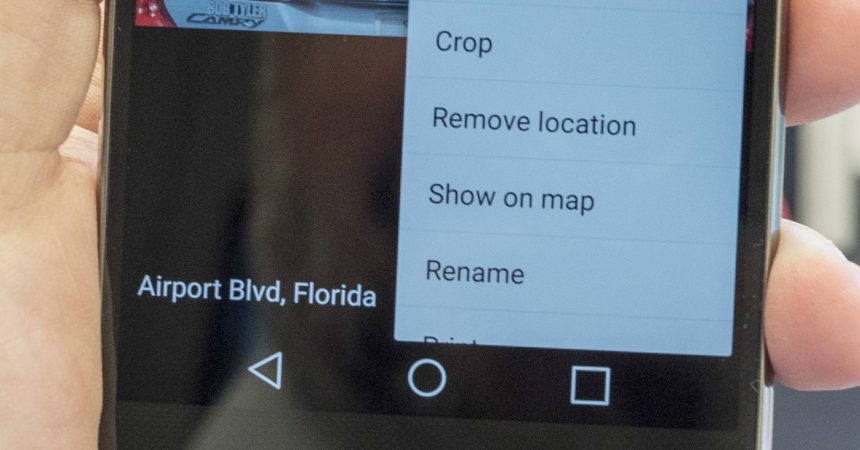How To Do Removing location information in LG G4
This post will deal with location tracking and how is it operated in Android. Almost everyone wants to use it most of the times but not all the time. The main aspect of it is that you have major control over location settings and one more important feature is to get rid of the GPS data easily. Previously we have worked with Galaxy S6 and its removal of location data from pictures. Now LG has taken a step further and is successful in introducing an important privacy option. Whereas Galaxy S6 is concerned to look at a picture firstly the user will have to go through gallery and then EXIF data to manually delete or add some kind of location information. However LG has made it a lot easier. These are the few simple steps that should be followed while removing the location information
• First and foremost thing to do is take a look at the picture in LG’s gallery
• After that there will be a three-dot overflow menu in which there will be an option of “remove location” tap on it.
• Lastly confirm that you intentionally want to get rid of the location information from the picture.
Above are simple three steps that should be followed and this is how it should be controlled and handled in most of the gallery app.
Feel free to leave us a comment or any query regarding this in the comment box below.
AB