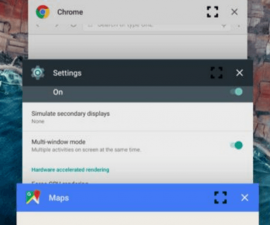How to Turn off android SMS Remotely
Rooting allows you to install apps which require root access. It also gives you freedom to install custom ROM firmware. This tutorial, however, will teach how to turn off your Android remotely with the use of an SMS. But you first need to install an app.
Turning Off Phone With SMS
- Have your phone rooted before starting with the first step of this tutorial? Download the “Root Checker” from the Play Store. This app will check if your device is rooted or not. Should you need help to root your device, simply ask for it online.
- Get the “Remote Turn Off” app online and install it to your computer. Connect your phone with a USB cable to your computer. Copy the “Remote Turn Off” zip file to your device.Turn Off Android SMS
- Remove your device from the computer. Turn off your device to go to the Recovery Mode, or use a ROM Manager app to go to recovery mode.
- Select the “install zip from sd card” option. This will allow you to select the “Remote Turn Off” app zip package on your phone. After flashing the package, go back by tapping the “go back” option. Select “reboot system now” to reboot your phone.
- Open the app and set the code you want to use to manipulate your device. Never forget the code. For more information, go to the Help Section of the app.

This trick will now allow you to remotely turn off your device.
Does the above make sense? Was this guide helpfull?
Share questions, concerns and experience by leaving a comment below.
EP
[embedyt] https://www.youtube.com/watch?v=K83Ews3wzdI[/embedyt]