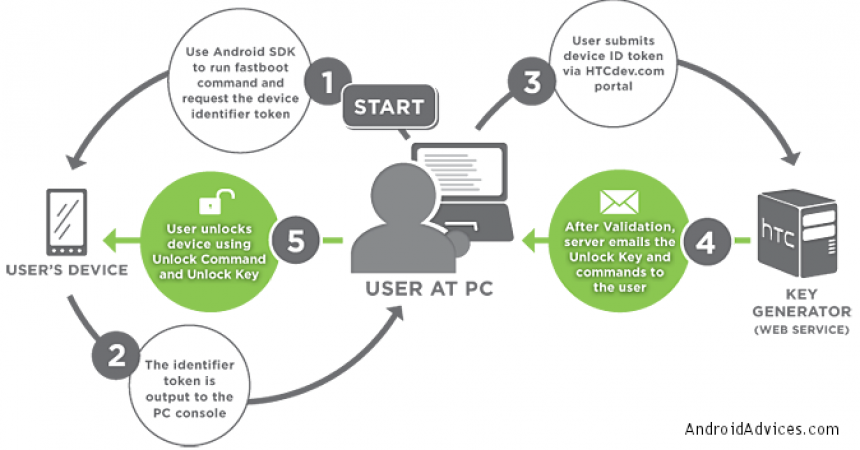The Bootloader Unlock Process
The Bootloader has been growing in popularity. This article is going to teach what Bootloader is as well as how to perform the Bootloader unlock process on your HTC phone. A bootloader is a tool that processes the software of the phone and locates the series through which the phone runs. It simply is a program that controls the applications that run on startup.
What could be the role of Bootloader in an Android device since Android is an open source platform? Many manufacturers believe that boot loaders can protect the device from software that can alter the phone’s processes. There is a risk, however. Once you decide to use a bootloader, the warranty of your mobile device will be null and void.
Generally, HTC devices have the S – ON feature which is basically a Security feature. Being the first device from HTC to get access to the unlocking process, the HTC Sensation bootloader will be used as an example in this article. This will give users and developers an opportunity to install customized ROMs on the device. So this is the process to unlock the bootloader with the help of the HTC Dev tool.
Quick Look Of The Unlocking Process
To run the fast boot command and request for the token to identify the device, we will need the Android SDK or Software Developer Kit. The identifier token will be the output that will come out to the PC Console. The user has to submit the device ID as well as the token to the website, htcdev.com.
After it is validated, the unlock key will be sent to the user’s email. Moreover, users can unlock the device with the help of the unlock key by going to the unlock command and entering the unlock key.

The flow path shown above will only take less than 30 minutes to finish. Since the time-consuming process is getting the unlock key which includes validation. Another time-consuming process involves synching ADB and the HTC Sync. It includes 10 steps to locate the phone identifier token or UT. Below is an explanation of the process.
Steps Of Performing Bootloader Unlock Process in HTC Sensation Phone
Step 1: Re-insert battery the battery from your phone.

Step 2: Hold down the “Volume Down” and the “Power” button to turn on the device to Bootloader mode.

Step 3: Select the “Fastboot” option by using the up or down button to navigate and pressing the power button to choose.

Step 4: Connect your device to the computer with the use of the USB Cable.

Step 5: Follow the sequence of a process as seen in the image below.

Step 6: After finishing the process shown above, open the command prompt and type “cmd” and press Enter.
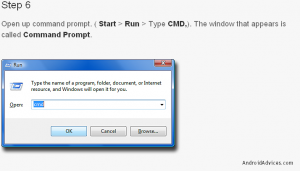
Step 7: Navigate to the location where you can zip files and go to the folder seen in the screenshot below.
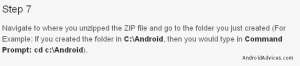
Step 8: Enter the command shown in the image below in the command prompt.
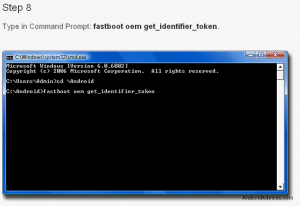
Step 9: Go to the path mentioned below. Finally, you will find two screens as shown in the screen capture below.

Step 10: Submit the order as soon as the processes mentioned above are finished.

By this time, you have successfully performed the Bootloader Unlock Process.
Therefore, if you have questions or you want to share your experience, comment in the section below.
EP
[embedyt] https://www.youtube.com/watch?v=OFCig10fW9E[/embedyt]