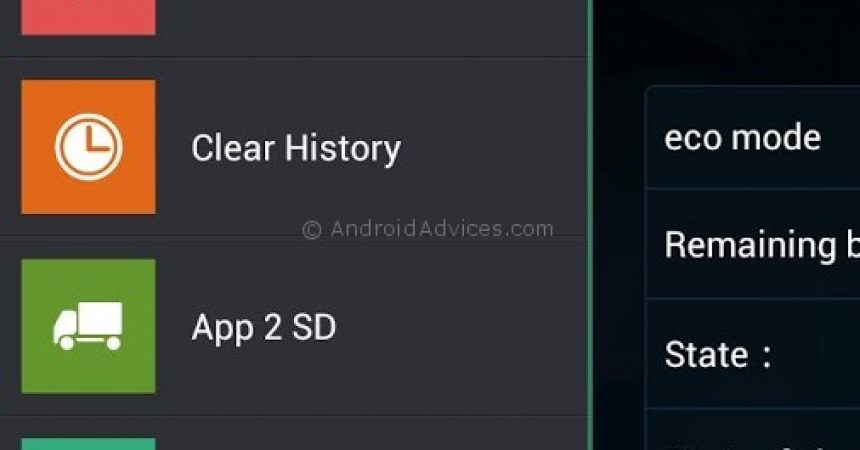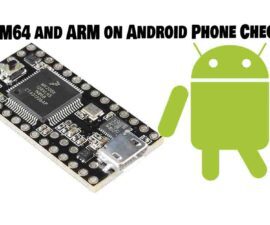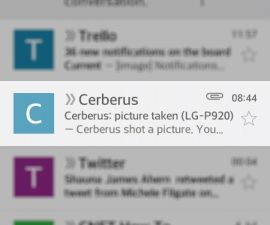How to Optimize Android
To optimize Android, you need to customize the device. However, the tools and options in stock are very limited. But the Super Optimize app will help resolve this problem. This app has already been tested in the Nexus 4 phone. But here are other features offered by this app.

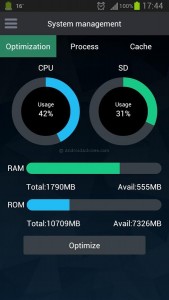
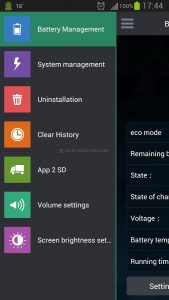

Super Optimize Features:
Super Optimize has enhanced features that maximize the use of the battery life. It can be done by selecting specific parameters. Here are its features:
- Battery management: the app extends the life of the battery. It does so by turning off settings that is not needed. With one tap, your battery is placed in an “Eco mode”.
- System management: temporary files will be removed and kept in a specific space. Processes and apps that do not really do much are terminated.
- Uninstall apps easily: you can uninstall an app with just a single tap.
- History management: you can erase call logs, email search history as well as message drafts.
- Transfer apps: transferring apps to the computer and vice versa is easy and trouble free.
- Manage brightness and volume: a simple option can be followed to manage the physical settings of your device.
The Super Optimize app can be downloaded online.
This is an easy tutorial. Share your experience in the comments section below.
EP