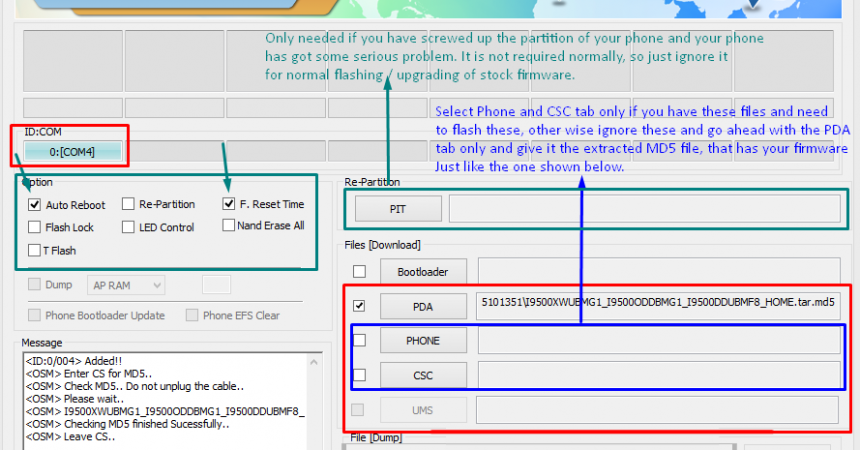Firmware Samsung Galaxy S4
A new Android 4.3 update is released with the new Firmware Samsung Galaxy S4. It released first in Germany. But the update has not landed on other devices yet.
If you want to get a hold of this new update, you can update using OTA update or Samsung Kies. However, if you can’t wait for those updates, you can follow the instructions in this tutorial.
Things to download:
Download Odin Download Odin3 v3.10.7. Check if your Samsung USB drivers are compatible. You can also download the appropriate drivers online. Download the Android 4.3 Jelly Bean XXUEMJ5 Official Firmware for Galaxy S4 LTE Get it HERE.and extract them to the computer.
Steps to update:
- Open Odin.
- Go to download mode of the device by switching off the device. Wait for 10 minutes before turning it on. To switch it on, hold down the Volume Down, Home and Power keys. To continue, keep pressing the volume up key.
- Connect your device to the computer via USB cable.
- The ID:COM will turn blue as soon as Odin detects that your device connected.
- Choose the PDA tab or AP tab for Odin 3.09. Choose the extracted file. The file is in .tar.md5 format.
- Follow the exact image shown below.
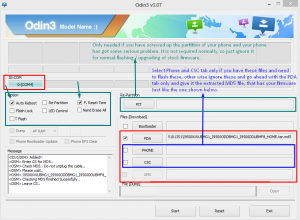
- Start the process until the flashing get finished. Detach the device from the computer as soon as the device restarts.
- You now have the latest Android 4.3 Jelly Bean on Galaxy S4 LTE.
It is recommended that you wipe your device after flashing. This ensures that your devices run with the best performance it can offer. Create a complete backup of your data before wiping completely.
Now you compete updating firmware Samsung Galaxy S4
Share your experience and testimonies. Leave a comment below.
EP
[embedyt] https://www.youtube.com/watch?v=nvovcgCjUSA[/embedyt]