The New Features of CyanogenMod
CyanogenMod 10.1 is an enhancement with new features and tweaks.
With CyanogenMod 10.1 , your phone can run Android 4.2.
New features include new keyboards, improved notifications, widgets and other improvements that you have never experienced in the previous version of its OS.
But the list does not end there. There are other features that CyanogenMod has to offer. It is not just an Android OS. Moreover, it has features that will allow you to alter how your device will work and look. Also it works in a subtle way that you would not notice that it is not normally part of the original OS.
There are two areas that will be dealt with in this tutorial. The first will be about the new lock screen and widgets. Moreover, the widgets in CyanogenMod 10.1 can be stretched to full screen. As a result, this makes viewing easier without necessarily unlocking it. Furthermore, other options will be made available if you do unlock the phone.
The second area will be at the status bar and other features in the Android 4.2 like the Quick Settings pane. This feature allows you to customize the options available to you, aside from configuring it. These features are what made CyanogenMod 10.1 the best ROM so far.
Mastering CyanogenMod New Features
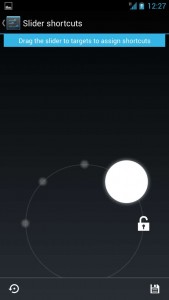
-
Lockscreen Options
Locate the Settings option and go to the lock screens option. The first setting you can alter is the slider. This will allow you to put four apps on the lock screen. Tick the Slider shortcut then drag to the empty slots.

-
Assigning Lockscreen Action
Edit shortcut and icon will show up. Then choose which apps and shortcuts you regularly use on the home screen. You can also choose an option from the icons you installed by tapping on the icon.

-
Maximizing Widgets
Tap on the disc icon found at the bottom of the right-hand corner to save changes. Then go back to the Lock screen settings and tap the Maximize widgets box. As a result, this will provide you with more space to your widgets.

-
View Full Screen Widgets
To view the lock screen, you can switch the screen off and then on. By now, you can see the widgets in full screen. To open the camera, just swipe to the right and you can swipe to the left, to add more widgets. Other apps are also adding this capability.

-
Unlock Phone
However, you cannot unlock the phone with just a swipe on the lock icon because your widgets are already maximized. You will need to minimize the widget and maximize the lock icon. This can be done by swiping the widget upward then unlocking the phone the usual way.

-
Set Actions For Buttons
We can also find the button actions in the lock screen settings. This option will allow you to configure the functions of your hardware as well as the buttons on your phone. And you can even check the status of the configuration.
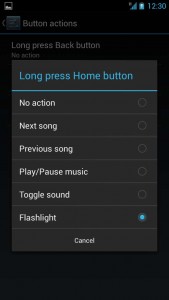
-
Configure The Flashlight
From the available buttons on your device, choose one by tapping on it. You can assign a function to it from the list of actions that will be displayed. These actions include music controls, sound control and use of LED flashlight.
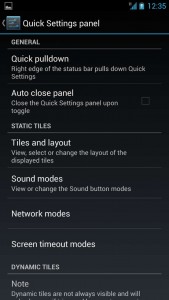
-
Quick Settings
Go back to the main Settings and go to the Quick settings panel option. You can configure this panel in many ways. All you need to do is turn it on by tapping on the pull-down button of that option.

-
Choosing The Hand
You can choose which hand to use. Swipe down from the top right or the top left depending on what your dominant hand is. Then, choose the Auto close panel to close it.
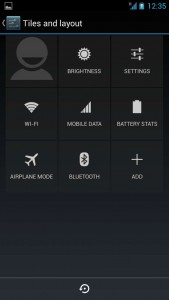
-
Adding More Shortcuts
If you want to add shortcuts, you can also do so by tapping tile and layout. Then, press the add button and choose from the list. The order may also be rearranged by holding them down and dragging them in such a way as to change their position.
If you have questions or you want to share an experience, leave a comment below.
EP
[embedyt] https://www.youtube.com/watch?v=TZgFGkiS4Ms[/embedyt]







It’s a shame you don’t have a donate button! I’d certainly donate to this brilliant
blog! I suppose for now i’ll settle for bookmarking and adding your RSS feed to my Google account.
I look forward to fresh updates and will talk about this blog with my Facebook group.
Chat soon!