Skype voice and video calls on your Android
Skype is the most commonly used app for chatting, making Skype voice and video calls. In fact, most phone manufactures develop modern smartphones to function like PCs. Because of this, Skype make this app available on Android as well as Apple.
You can now make free Skype to Skype voice and video calls on your Android phone as long as there is a 3G or Wi-Fi connection available. The calls and SMS made from Skype are also cheaper.
Android Phone Supporting Skype
The following is a list of supported handsets for making video calls.
Samsung Galaxy S and S 4G, Galaxy Nexus and Nexus S, Galaxy S Fascinate, Droid Charge, Samsung Galaxy S II and Galaxy Tab 7 (WiFi, Sprint, Verizon, Plus). HTC Desire, Desire S and Desire HD, HTC Incredible S, HTC EVO 4G and EVO 3D, HTC Sensation 4G, HTC Thunderbolt, HTC Flyer, Sony Ericsson Xperia NEO, Xperia Pro, Xperia Play, Xperia Ray, Mini Pro, LG Revolution, Motorola Photo, Xoom Atrix, Acer Iconia Smart and other devices that supports flash.
If your device is not available no the list above, you can still try searching for it from Android Market. Or you can download Skype directly from other websites. This article will assist you in going through the installation, setup and the use of the app most specifically the call feature.

After installation, open the app by tapping on it. You will then need to sign into your Skype account or if you don’t have one yet. You can sign up for free.
App Overview
You can sync your contacts to your Skype account, or you can also cancel the sync process. Once you’re done with this process, it will take you to the main page where you’ll see four options. These options include Contacts, Recent, Call Phone and Profile. “Recent” option shows recent call as well as instant messaging history. The “Call Phone” will take you to where you can make calls. The “Profile” option will allow updates.
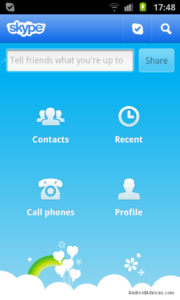
Make Skype Voice Call
You can make Skype to Skype calls and Skype to Phone calls with the use of the Skype app. Skype to Skype calls can be free but may be the charge on a limited data plan. The amount of charge for Skype to Phone option is at a certain rate depending on the country.
Open the Skype Contact list to start making calls. Tap next to the “All Contacts” icon and select Skype. Select the Skype Contact option and click “Call”.
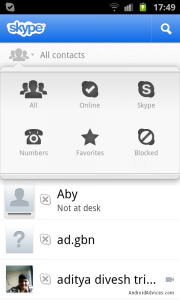
If you want to make Skype voice to Phone calls, tap on Call Phone option. Look for the phone contact you want to call by tapping the contact. It will display a list of options. Choose Phone Call. You can also use the number pad to just key in the number. Make sure that you have the correct country code. The bill for Skype to Phone calls is per minute.
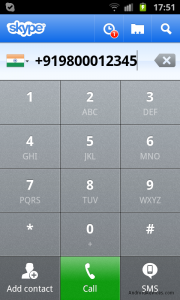
Skype video calls provide the best video quality during video calls.
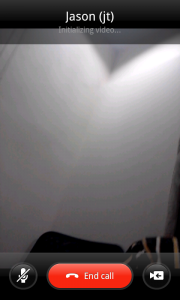
Share your experience or write a comment in the comment section below
EP
[embedyt] https://www.youtube.com/watch?v=v39R3_KDWXM[/embedyt]

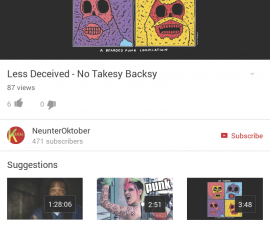
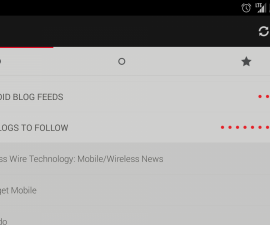




ka daryti jei telefone ,jam esant neaktyviam niekas negali prisiskambinti skype. Arba uzdarius telefono dekla man niekas neprisiskambina.Aciu
This should work in both cases.