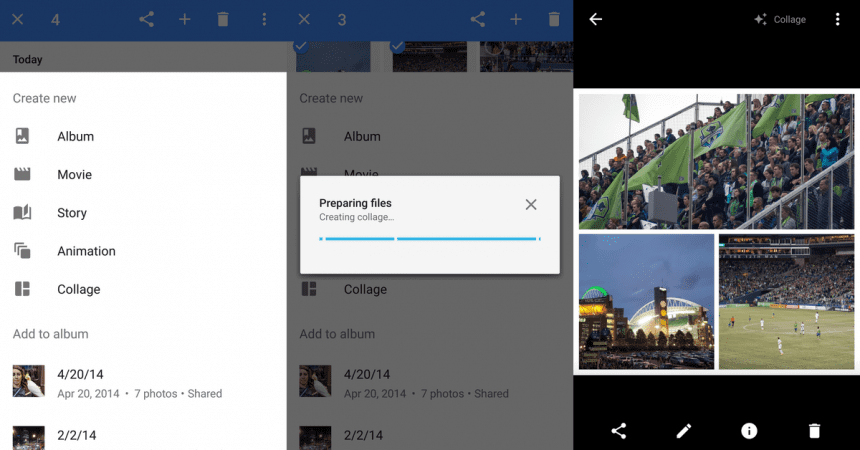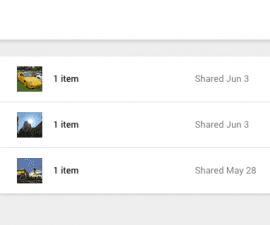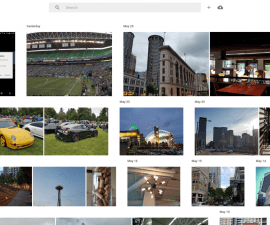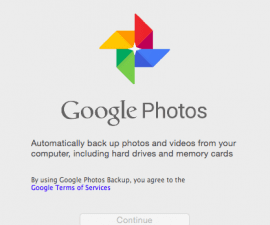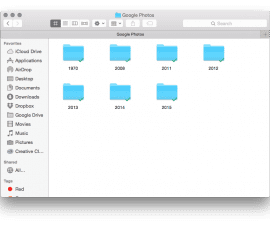Evaluation about Looking For The Auto Awesome Feature
Introduction
Creation is set to be the face of the old feature known as auto awesome it has just been re-branded. The name auto awesome was dropped along with Google + baggage; however the new name of this feature is a bit more instinctual. Creations are a set of animates images, video and collages made on the basis of photographs uploaded to google photos. This can happen and take place manually. Let’s take a closer look at this new intuitive feature and see how it is operated.
The renewed feature creations:
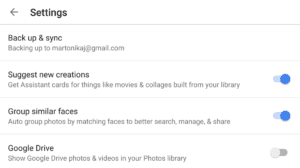
The first and foremost thing to know about this re branded feature is that it has not missed the major functionality which was there in auto awesome, although the feature has been renamed and has made a huge change in its interface but it can surely be utilized in the same way the users utilized auto awesome. All you need to do is upload the photos and video and opt for the option, it doesn’t require great amount of time but there is no time frame. The options offered by creations are as follows:
- The output of creations is similar to that of auto awesome.
- The user can easily get his/her hand on the animated GIF’s made with the help of burst shot pictures or a better , edited and improvised version of the static pictures.
- If a user upload great deal of pictures and videos together it will make a long movie which will move throughout the entire week.
- Assistant will provide you with the notification as soon as the new Creations are generated.
- All the creations are located in the Collection option present in Google photos
- The original shots are displayed alongside the generated GIF’s and animations.
- The user can always go back and make changes in the movies, pictures and stories but there is no room for any editing in animated GIFs and collages.
- Once the creation has been generated and sent to the main gallery view for display, the user can delete it almost like anything else.
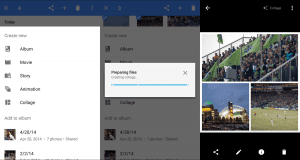
There is an option that a user can him/herself make the videos, collages and Animated GIFs and do not rely on what Google offers. In this way the user can go back and forth and make sure that he/she has not missed anything of significant importance. This can be most easily done by tapping the + option and then opting for whether the user wants to make a video, collage or anything else. This additional feature is not yet available on google photos website.
It may take a longer span of time to make things like films and stories, yet a far shorter time will be taken to make changes in these Creations mainly you’ll have something new and innovative to take a gander at. You can then continue to view, make alterations and offer the most recent Creation like the users should have done if it were created automatically, while auto awesome may now have been renamed but it is still reigning in full power with a new name and lots of new exciting features.
Feel free to leave us a comment or query in the comment box below.
AB
[embedyt] https://www.youtube.com/watch?v=GSuNlTq9XFM[/embedyt]