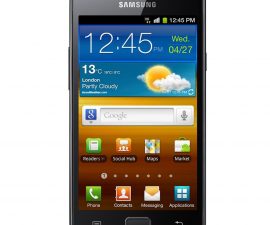LG Optimus L90 was launched in February 2014 and has decent specs, including a 4.7-inch display, Qualcomm Snapdragon 400 CPU, Adreno 305 GPU, 1 GB RAM, and an 8 MP back camera and VGA front camera. The phone ran on Android 4.4.2 KitKat out of the box and has only received custom ROM updates, with no official update from LG. However, with the availability of Android Nougat, users can now upgrade and revive their phones.

Say hello to the new LG Optimus L90 as it’s time to update it with Android Nougat through the reliable custom ROM CyanogenMod 14.1. The update has been successfully tested and most functionalities such as phone, data, audio, video, Wi-Fi, and Bluetooth are performing optimally except the camera, which may encounter a few bugs that are expected to be fixed in no time. If you have previous knowledge of flashing custom ROMs, then you are proficient enough to handle any other bugs that may arise during the update process.
Upgrade your LG Optimus L90 to Android 7.1 Nougat via CyanogenMod 14.1 custom ROM with just a few easy steps. With a custom recovery and some basic preparations, flash the ROM on your device and relish the Nougat experience.
- Do not attempt to flash this ROM on any other device as it is only meant for LG L90.
- Ensure that your LG L90’s bootloader is unlocked.
- Get the TWRP 3.0.2.0 custom recovery and flash it on your LG L90 by following this guide.
- Remember to back up everything on your LG L90, including SMS messages, contacts, call logs, media content, and Nandroid.
- Follow the guide closely to avoid errors. The ROM developers bear responsibility for any mishaps; perform the process at your own risk.
LG Optimus L90 – Upgrade to Android 7.1 via Custom ROM
- Download the zip file for CyanogenMod 14.1 custom ROM for Android 7.1 Nougat.
- Download the Gapps.zip file for ARM-based Android 7.1 Nougat based on your preference.
- Transfer both downloaded files to the internal or external storage of your phone.
- Power off your phone and enter TWRP recovery mode by using the volume button combination.
- Upon entering TWRP, reset your phone’s factory data by selecting the wipe option.
- Return to the TWRP menu after resetting. Select “Install”, find the ROM.zip, and swipe to confirm flash. Complete the flashing process.
- Now once again get back to the main menu in TWRP recovery and this time flash the Gapps.zip file.
- After flashing the Gapps.zip file, navigate to advanced wipe options under the wipe menu and clear cache and Dalvik cache.
- Reboot your phone to the system.
- Upon reboot, LG L90 will Feature the CyanogenMod 14.1 Android 7.1 Nougat interface. That’s it!
Feel free to ask questions concerning this post by writing in the comment section below.