Belkin Miracast compete Google Chromecast
Miracast had been a popular video adapter way before the $35 Chromecast came into existence. This adapter supports several types of devices, including the following:
- HTC One series
- Samsung Galaxy S3
- Samsung Galaxy S4
- Samsung Note 2
- Samsung Note 3
- Samsung Note 8.0
- Samsung Note 10.1
- Nexus 4
- Nexus 5
- Nexus 7
- LG Optimus G
What’s wrong with Miracast?
The number of devices that can be used with Miracast is impressive, but surprisingly, this alone failed to bring it to the popularity that Google’s Chromecast now has. The PTV3000 had been launched by Netgear as an accessory for the Miracast, but it wasn’t well accepted by the consumers. Some of the reasons identified for the failure of the Miracast are the following:
- The performance of the video adapter is not consistent in different devices. This may be because of the various software versions installed for each device.
- Miracast has been poorly implemented
- The PTV3000 accessory that is supposed to go along with it was not great

How the Miracast looks like
- The $79 adapter was launched by Belkin looks like a simple black USB, except that it has an HDMI plug and the USB port is found at the side.

- The Miracast is twice the size of the Chromecast so it may be difficult to use for majority of the HDMI ports found on televisions
- The Miracast comes with an HDMI extender, which would be particularly useful because of its huge size
- The Miracast is also provided with a USB port which can be plugged into the television
Using the Miracast Video Adapter
- It is necessary to use external power for the Miracast, even if your television has a USB port
- You may use the USB cord provided by Belkin to plug your device into the television.
- If your television does not have a USB cord, then you have to use a USB wall plug and an extension cable
The good point about Belkin’s Miracast video adapter is that the setup process is simple and can efficiently be done by anyone.

After the setup process
Once you have connected all the necessary things to your television:
- Turn on your Wifi
- Turn on the screen sharing feature on your device
- Verify the connected device
After those three simple processes, you should be able to see the screen of your device mirrored on your television. The sound coming from your device should also come out of the speakers on your television.

The good points
- Streaming from device to the connected television has no lags whatsoever. Everything is just flawless.
- The connection of the devices is solid and reliable, although it’s not the best that we’ve seen
The points to improve
- There had been some random disconnections a few minutes after connecting your device to your television
- Some of the images or videos does not look as great as it does on a smaller screen
The verdict
The Miracast performs admirably and has the capacity to support several devices, but the $79 price tag that comes along with it is much too expensive, especially when compared with the $35 Chromecast. In short, it is not something that we would highly recommend you to buy.
Do you have a Miracast video adapter?
How was the experience for you?
Share it through the comments section!
SC
[embedyt] https://www.youtube.com/watch?v=Jyxw-Peu1LM[/embedyt]





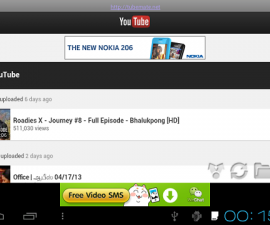

Yes I agree!
I think the Chromecast is the best buy.
Thank you for the review.