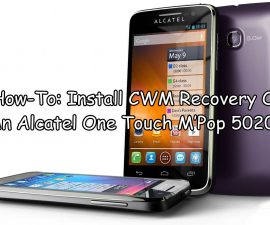TWRP Recovery HTC One
HTC has released a phablet, their One Max, which is basically a maxed out version of their flagship the HTC One. The One Max is similar to the One in terms of hardware, look, and features, the only real difference is its bigger size with a 5.9 HD display.
There are several variants for the HTC One Max, these include the international variant as well as a dual-SIM version for China and a version for both Sprint and Verizon.
In this post, we’re going to show you how you can install CWM or TWRP custom recovery on an HTC One Max. This will work with all variants.
Prepare your phone:
- This guide is only for use with an HTC One Max Using this with other devices could brick the device.
- Have Android ADB and Fastboot drivers installed on your device.
- Unlock your device’s bootloader.
- Has battery charged to at least 60 percent to prevent power issues?
- Back up all important contacts, call logs, SMS messages and media files.
- Have an OEM data cable on had to connect your device to the PC.
Note: The methods needed to flash custom recoveries, ROMs and to root your phone can result in bricking your device. Rooting your device will also void the warranty and it will no longer be eligible for free device services from manufacturers or warranty providers. Be responsible and keep these in mind before you decide to proceed on your own responsibility. In case a mishap occurs, we or the device manufacturers should never be held responsible.
Download:
NOTE: Chose the custom recovery you want and follow the appropriate guide below. Also, make sure your download the files that are for your variant of the HTC One Max.
HTC One Max International:
CWM Recovery: recovery-clockwork-touch-6.0.4.5-t6ul.img
TWRP Recovery: openrecovery-twrp-2.6.3.0-t6ul.img
HTC One Max China
CWM Recovery: recovery-clockwork-6.0.4.5-t6dug.img
HTC One Max Sprint
CWM Recovery: recovery-clockwork-touch-6.0.4.5-t6spr.img
TWRP Recovery: openrecovery-twrp-2.6.3.0-t6spr.img
HTC One Max Verizon
CWM Recovery: recovery-clockwork-touch-6.0.4.5-t6vzw.img
TWRP Recovery: openrecovery-twrp-2.6.3.0-t6vzw.img
Install CWM Recovery on your HTC One Max:
- Place downloaded recovery.img file in Fastboot. You can rename the recovery.img file so that it is easier for you to find.
- Boot device into recovery mode:
-
- Turn off.
- Turn on by pressing and holding down on the Volume Down and Power Buttons.
- This will bring you to You Hboot mode now. Select fast boot there.
- Highlight bootloader in Fastboot mode by pressing the volume down key.
- Connect phone to your PC now.
- Open a command window in the Fastboot folder:
-
- Hold shift
- Right, click on any empty area inside the folder.
- Click “Open Command Window Here“.
- Type the following command: Fastboot flash recovery.in the file.
- CWM recovery will flash. When flashing process is finished, remove the phone from PC.
- Boot into Hboot mode by pressing the Volume Down and Power buttons.
- Select Recovery. You should see the CWM Recovery.
Install TWRP Recovery on HTC One Max:
- Place downloaded recovery.img file in the Fastboot folder You can rename their file so that it is easier for you to find.
- Boot device into recovery mode:
-
- Turn off.
- Turn on by pressing and holding down on the Volume Down and Power Buttons.
- This will bring you to You Hboot mode now. Select fast boot there.
- Highlight bootloader in Fastboot mode by pressing volume down key.
- Connect phone to PC now.
- Open a command window in the Fastboot folder:
- Hold shift
- Right click on any empty area inside
- Click “Open Command Window Here“.
- Type the following command: Fastboot flash recovery.in the file.
- TWRP recovery will flash in your phone
- When flashing process is finished, remove the phone from PC.
- Boot into Hboot mode by pressing the Volume Down and Power buttons.
- Select Recovery. You should see the TWRP Recovery.
Have you installed a custom recovery on your HTC One Max?
Share your experience in the comments box below.
JR
[embedyt] https://www.youtube.com/watch?v=9HWj_1KHbuY[/embedyt]
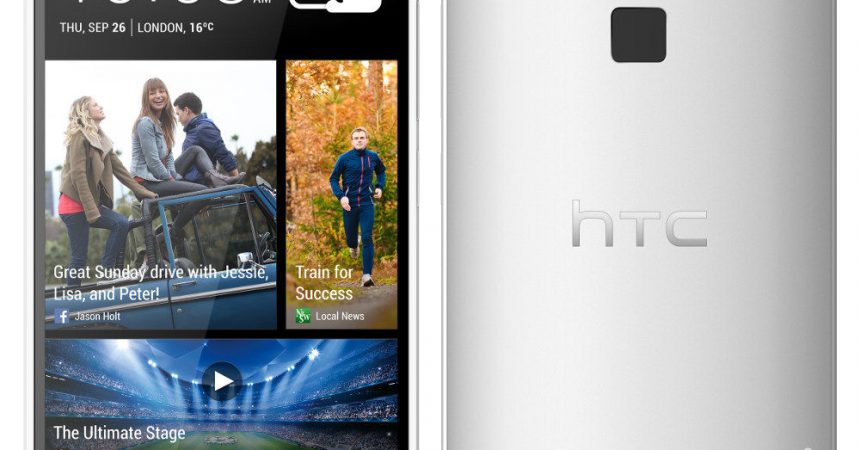
![How-To: Root The Sony Xperia Z1 C6902/C6903/C6906/C6943 14.4.A.0.108 Firmware [Locked Bootloader] How-To: Root The Sony Xperia Z1 C6902/C6903/C6906/C6943 14.4.A.0.108 Firmware [Locked Bootloader]](https://www.android1pro.com/wp-content/uploads/2015/08/a1-115-270x225.jpg)