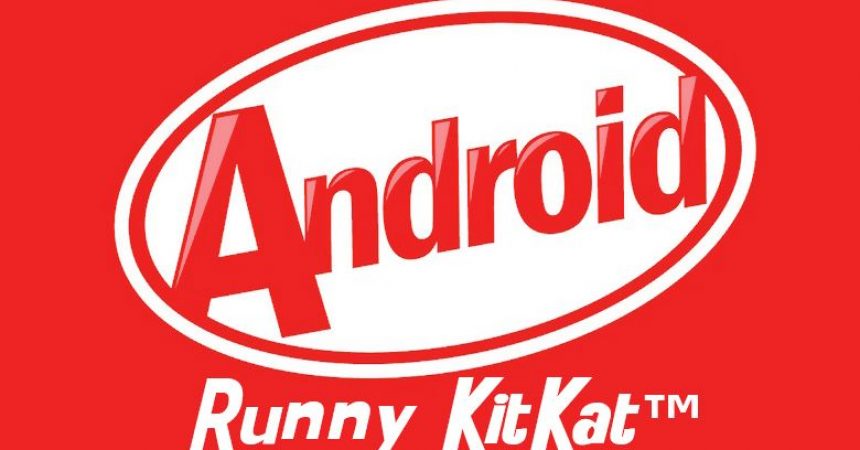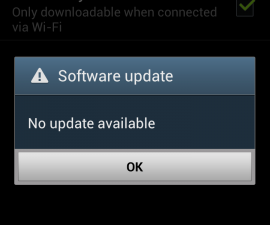The HTC Sensation XL using RUNNY-KITKAT Android Custom ROM
As there is no stock or official firmware of Android 4.4.2 KitKat for the HTC Sensation XL, you’re going to need to install it using a custom ROM – and we’ve found a good one for you.
RUNNY-KITKAT custom rom is based on Android 4.4.2 KitKat and can be used with the HRC Sensation XL. You can install it on your device by following our guide below.
Prepare your phone:
- This guide is only for use with a HTC Senstaion XL. Check that you have to correct device model by going to Settings>About.
- Have your phone charged so it has at least 60 – 80 percent of its charge.
- Back up all your important media content, contacts, text messages and call logs.
- Back up your phones EFS Data.
- Enable USB debugging mode on your phone. Go to Settings > Developers Option and Tick the USB debugging.
- Download USB drivers for HTC devices.
- Unlock your phone’s bootloader.
- Have Fastboot/ADB configured on your PC
- Root your phone and install a custom recovery. We recommend either the latest CWM or TWRP recovery
Note: The methods needed to flash custom recoveries, roms and to root your phone can result in bricking your device. Rooting your device will also void the warranty and it will no longer be eligible for free device services from manufacturers or warranty providers. Be responsible and keep these in mind before you decide to proceed on your own responsibility. In case a mishap occurs we or the device manufacturers should never be held responsible.
Install:
- On your computer, download RUNNY-KITKAT ROMfor HTC Sensation XL.
- Extract the .zip file. Then, either in the Kernal Folder or in the Main Folder, find a file calledimg.
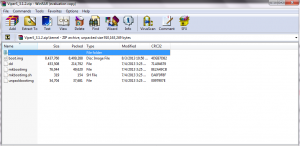
- Copy and paste the boot.img file to your Fastboot folder.
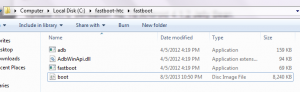
- Copy and paste the Android 4.4.2 zip file to the root of your phone’s SDcard.
- Now, turn your phone off and then open it in Bootloader/Fastboot mode. To do this, press and hold the volume down and power buttons until you see text come on-screen.
- Open a Command Prompt in the Fastboot Folder by holding down the shift key and right clicking anywhere in the folder.
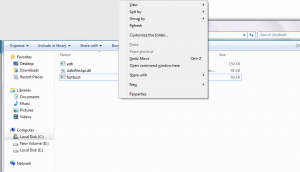
- In the command prompt, type in: fastboot flash boot boot.img. Then press enter.
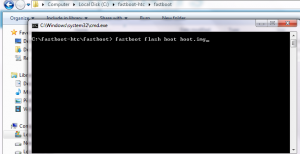
- In the command prompt, type in: fastboot reboot. Press enter and your phone should reboot.
![]()
- After it has rebooted, take out the battery of your phone and wait 10 seconds.
- Put the battery back in and go to Bootloader mode by pressing and holding down the power and volume down buttons until you see text on screen.
- Select recovery
- Choose Wipe Cache
- Choose Advance and then choose Devlik wipe cache
- Choose Wipe Data/Factory Reset.
- Choose Install zip from SDcard.
- Select Choose zip from SDcard and choose Android 4.4.2 KitKat.
- Confirm installation.
- First choose, +++++Go back. and then Reboot System now.
- Wait 5 minutes for the first run to begin.
Have you installed Android 4.4.2 KitKat on your HTC Sensation XL?
Share your experience in the comments box below.
JR.