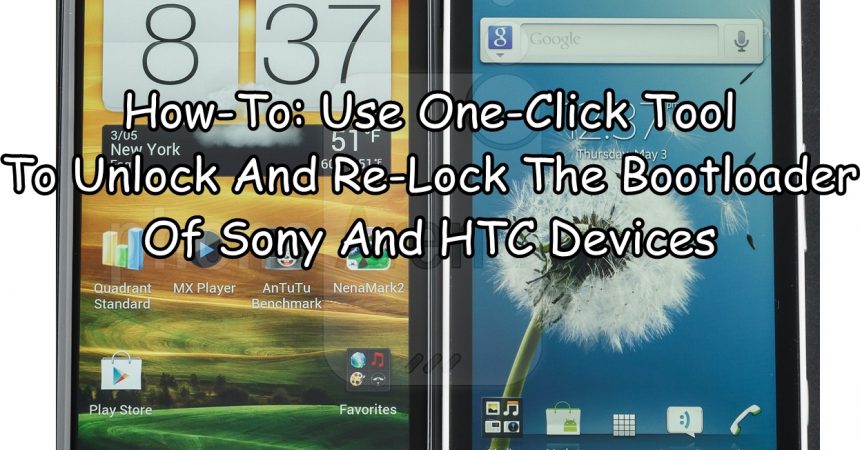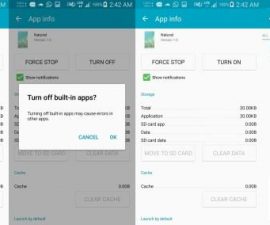One-Click Tool
Locked devices have a locked SIM card restriction. This is put in by carriers to prevent users from trying to use other SIMs in their devices. This restriction on the bootloader also ends up keeping users from installing custom recoveries or rooting their devices. The good think about this is, by keeping the phone as close as possible to the official status, the security of the device is at its best. However, many Android users like being able to change and tweak their devices, as such they look for ways to unlock their devices.
Sony and HTC often put restrictions on the bootloaders of their devices. While they also provide ways to unlock the bootloader on their official site, the method can take a while.
An easier and faster way to unlock the bootloader of a Sony or HTC device would be to use a One-click tool. In this guide, we’re going to show you how to use KingoApp’s One-click tool which is compatible with almost all Sony and HTC devices.
Note: The methods needed to flash custom recoveries, roms and to root your phone can result in bricking your device. Rooting your device will also void the warranty and it will no longer be eligible for free device services from manufacturers or warranty providers. Be responsible and keep these in mind before you decide to proceed on your own responsibility. In case a mishap occurs, we or the device manufacturers should never be held responsible.
How-To: Use One-Click Bootloader Unlock Tool:
- First download and install the Bootloader Inlock/lock tool. Make sure you get the version that is specifically for your device, either Sony or HTC
- Open BootloaderUnlock
- Enable USB debugging mode on your phone,
-
-
-
- Open settings > developer options > Enable USB debugging mode.
- If your device runs on on Android 4.2.2 and you don’t find the Developer Options in settings, go to settings and tap on About Device then tap “Build Number” 7 times. You should get Developer Options enabled in settings.
-
-
- Make sure your internet connection is working and you haveinstalled the USB drivers for your device.
- Now, launch theBootloader Unlock Tool .
- Connect phone to PC.
- Wait for Unlockbutton to turn green, when it does, click it
- Follow the On-Screen instructions, and get your device unlocked.

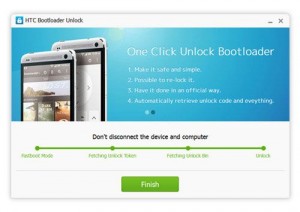
Now that your Sony or HTC device is unlocked, you can load custom recoveries, flash custom ROMs and do a lot of other stuff.
Have you unlocked the bootloader of your Sony or HTC device?
Share your experience with us in the comments box below.
JR.
[embedyt] https://www.youtube.com/watch?v=ifBiQSjwEjw[/embedyt]