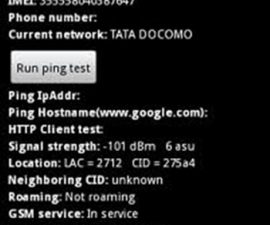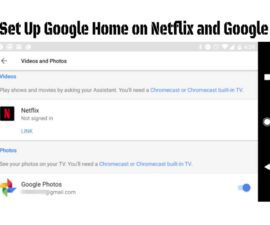SIM Unlock The T-Mobile and AT&T Galaxy S4
If you have a T-Mobile or AT&T Galaxy S4 and are looking to unlock its SIM restriction, we have the guide for you.
Follow along and we’ll show you how to unlock an At&T or T-Mobile Galaxy S4.
Before we begin, make sure that your device is one of the supported models. Check it against this list:
- T-Mobile Galaxy S4 SGH-M919
- AT&T Galaxy S4 SGH-I337
- Canadian Bell, Rogers, Telus, Virgin Galaxy S4 SGH-I337M
- Galaxy S4 GT-I9505 LTE
Now, here is a brief checklist of things to remember:
- The guide will only work on a device with official firmware. Don’t try it on a device that has a custom ROM installed.
- As you go along and follow the guide, make sure that your Authorized SIM is inside the device.
- Remember, the SIM unlock is permanent. This means once your device is SIM unlocked it will remain so even if you install a custom ROM or get official updates.
Guide to SIM UnLocking A Galaxy S4 SGH-M919 / SGH-I337/ SGH-I337M.
- Open Phone Dialer and type in the Following Code: *#27663368378#
- If that number Above doesn’t work, try this one: *#0011#
- Select[1]UMTSfrom the Menu.
- When in the UMTS Menu, Tap[1] Debug Screen.
- When in Debug Screen, Tap[6] PhoneControl.
- When in the PhoneControlMenu, Tap [6] Network Lock.
- When in Network Lock Screen, Tap[3]PERSO SHA256 OFF.
- When on the Next Screen, Tap[1]SHA256_ENABLED_FLAG.
- You should now receive the following message:
MENU NOT EXIST
PRESS BACK KEY
Current Command is 116631
- Tap theLeft Soft Key of your device and then tap Back. You should now see the following lines on Screen:
SHA256_ENABLED_FLAG[0]
SHA256_OFF => Not Change
- Ignore these lines and just tapMenuButton again and from there, Select Back.
- You will now see theNetwork Lock Menu,tap the Menu Button and Select Back again. You will be returned to UMTS Menu.
- Tap On[6]Common.
- Select,[6] NV REBUILD.
- You will get an on-screen Message:
Golden-Backup exist
You can Restore Cal/NV
- Tap[4] RestoreBack-up.
- Your Phone will freeze for a bit before the screen turns off and the device reboots.
- Check if the SIM lock has been successfully removed by placing any other network SIM in the device.
List of possible errors and how to fix:
- Phone Shows,[0] SHA256_ENABLED_FLAG at Step 8, it means allow change in unlock settings. There is nothing to worry about, continue.
- You get a message saying “Golden backup doesn’t exist” at Step 16, or your current command is not“116631″? Try one of the following:
- Select [3] PERSO SHA256 ONafter Step 7. Continue with Step 8 and phone should show SHA256_ENABLED_FLAG[1] in place of [0]
- If you findGolden Back-up Doesn’t Exist in Step 15, Choose Option 1 at same screen to create a Back-up and then Restore using Option 4, and wait till the phone Reboots.
Have you unlocked your Galaxy S4?
Share your experience in the comment box below.
JR
[embedyt] https://www.youtube.com/watch?v=0TCl9ysOoT4[/embedyt]