Root and Install CWM Custom Recovery On Xperia Z3 Compact
The Xperia Z3 Compact runs on Android 4.4.4 KitKat out of the box, this is the highest Android OS available at the moment.
If you have an Xperia Z3 Compact, you’re probably looking for a way to unleash your devices true power and for that, you need to install a custom recovery and root it. In this guide, we’re going to show you how you can install CWM 6 Recovery and root a Sony Xperia Z3 Compact D5803 and D5833 running Android 4.4.4 KitKat with the build number 23.0.A.2.105.
Prepare your phone:
- This guide is only to be used with a Sony Xperia Z3 Compact D5803 and D5833. To make sure that your devices model number matches those two, check by going to Settings>About Device. If you use this with other devices, it could result in bricking.
- Make sure that your device has at least 60 percent of its charge. This is to ensure that the device doesn’t run out of battery before the process is completed.
- Back up your call logs, SMS Messages, and contacts
- Back up any important media files by copying them manually onto a PC or Laptop.
- If your device has CWM/TWRP installed, use Backup Nandroid.
- Enable USB debugging
- Install Android ADB and Fastboot drivers
- Unlock your bootloader.
- Have an OEM data cable to establish connection.
Note: The methods needed to flash custom recoveries, roms and to root your phone can result in bricking your device. Rooting your device will also void the warranty and it will no longer be eligible for free device services from manufacturers or warranty providers. Be responsible and keep these in mind before you decide to proceed on your own responsibility. In case a mishap occurs, we or the device manufacturers should never be held responsible.
Install CWM Recovery On Sony Xperia Z3 Compact
- Download Advanced Stock Kernel:
- Find the .imgfile and place it in the Minimal ADB and Fastboot folder
- If you have Android ADB & Fastboot full package, you can put the .img file in the Fastboot folder or in the Platform-tools folder.
- Open folder where the .img file was placed.
- Press and keep pressing the shift key while right clicking on any empty area in the folder. Click on “Open Command Window Here”.
- Turn the device off completely.
- Press the Volume Up Key and keep it pressed while connecting your device and PC with the OEM data cable.
- If you made the connection correctly, you will see a blue notification light on your phone.
- Type in the following command:
fastboot flash boot [filename].img - Press Enter and the recovery should flash.
- When the recovery is flashed, type this command:
“fastboot reboot” - Your device should now reboot. When you see the Sony logo and a pink LED, press the volume up and volume down buttons simultaneously. This should make you enter CWM recovery.
Root Your Xperia Z3 Compact
- Download the latest SuperSu.zip.
- Copy downloaded .zip file to phone’s SDcard.
- Boot device into recovery mode following the directions in step 11.
- In CWM recovery, tap “Install > locate SuperSu.zip” to flash.
- When flashing is done, reboot your device
- Go to your app drawer and look for SuperSu in app drawer.
Have you rooted and installed a custom recovery on your device?
Share your experience in the comments box below.
JR


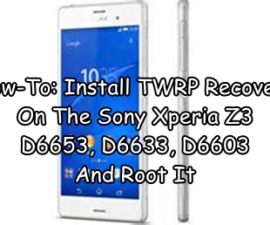




Great,
This method works with the build 23.0.1.A.5.77?
Thank you.
You are welcome!
Glad to know that the above guide solved the issue.
Why not share this helpfull guide with your contacts of colleagues, friends and family.