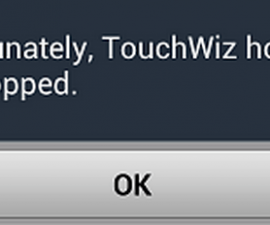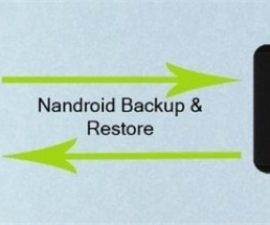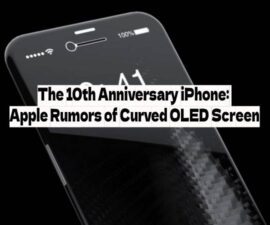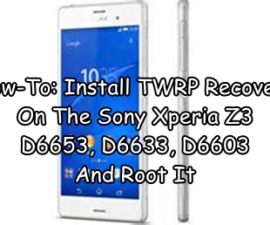Recover Photos You’ve Deleted From An iPhone or iPad
In this guide, we’re going to show you how you can recover any photos you’ve accidentally deleted from your iPhone or iPad.
Accidental deletion of photos can occur when your try to update an iPhone or iPad through custom ipsw files. It can also occur when the device gets stuck on boot loop, when your performing a factory restore and a few other times.
If you have accidentally deleted photos from your iPhone or iPad, try the methods we’re going to show you below.
Recover Deleted Photos from iPhone or iPad:
Method 1: Recover using iTunes
- Open iTunes
- Connect your device using iTunes
- On the side bar, right click on your device. A drop down menu should appear.
- From the drop down menu, select Restore from backup.
- Choose your latest back up.
This first method should work if you’ve synched your devices with iTunes and had previously made a recent back up this way. If you haven’t try another method.
Method 2: Recovery using Photo Stream/iCloud:
If you have an iCloud account added on your device and have enabled Photo Stream, you could find your photo’s in there.
- Add your iCloud to your iPhone or iPad.
- Go to your photo’s on your device
- Tap on photo stream, you could find your photo’s there.
If you haven’t enabled photo stream on iCloud, you might want to do so now by going to Settings>iCloud>Photo Stream>Switch On My Photo Stream
Method 3: Recovery using third-party software
There is a lot of software available in the market that can recovery photos. Just install one of them and follow the steps or guide provided.
These are some very good software to recover deleted photos:
- Stellar Phone Recovery
- Wondershare Dr.Fone
- iStonsoft
Have you tried recovering your deleted photos from you iPhone or iPad?
Share your experience in the comments box below.
JR
[embedyt] https://www.youtube.com/watch?v=-xt-ve05DD4[/embedyt]