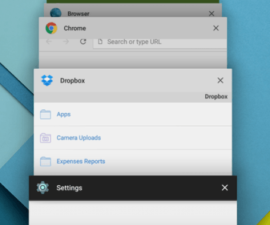Samsung Galaxy Note 4, Note 3 and S4 Running Lollipop,On Silent Mode
If you have a Samsung Galaxy Note 4 or a Note 3 or a Samsung Galaxy S4, the chances are good that you have already upgraded you device to the latest version of Android, Android Lollipop.
Samsung recently released an update to Android Lollipop for most of their TouchWiz devices. These devices include the Galaxy Note 4 and the Galaxy Note 3 as well as the Galaxy S4.
If you do have a Galaxy Note 4, Galaxy Note 3 and Galaxy S4 running Lollipop, you may have noticed that you can no longer switch these devices into silent mode by just pushing down on the volume keys. Before the update to Lollipop, all you had to do is put the volume at minimum and the device would first switch to vibrate mode then silent mode. With Lollipop, putting the volume at minimum only puts your device in vibrate mode. When in vibrate mode, not all of your system notifications are muted.
If you want to get the ability to have silent mode again on a Galaxy Note 4, Galaxy Note 3 and Galaxy S4 after updating to Lollipop, we have a method you can use. Follow our guide below.
How To Obtain Silent Mode On A Galaxy Note 4, Note 3 And Galaxy S4 Running Android Lollipop
- The first thing you will need to do is to go to your home screen. From your home screen, pull down your device’s notification bar. From the notification bar, go to the quick-settings toggles.
- You should see there that the Sound toggle is enabled. Scroll to the bottom and you should find a “star” icon. This icon resembles priority interruptions, and is, in short, the no-silent mode.
- Now, tap the star icon and cycle through two options. When you tap the icon once, it will change from a star to a dash, which will resemble no interruptions. You should also find the Sound toggle is now grey.
- Now all your sound settings are set at all-silent. If you want to get out of this mode, just toggle the cycle back to priority interruptions.
Have you used this method on your device?
Share your experience in the comments box below.
JR
[embedyt] https://www.youtube.com/watch?v=ybA1-g_9qCs[/embedyt]