Install Xposed Framework
Xposed Framework is now available for devices running Android Marshmallow 6.0. In this post, we’re going to give you show you how you can run all Xposed modules on an Android Marshmallow 6.0 device.
Xposed Framework allows you to modify your system and add a number of features. In a sense it is like a custom ROM but better. When you flash a custom ROM on your device, you change your devices whole system, so if you want to recover you device you still have to flash a stock ROM. Xposed allows you to tweak your system and add your desired features by selecting from a list of available modules in the Xposed applications. The on Xposed modules come in a flashable zip and you just need to install an APK file. Your device stays on a stock-modified ROM so if you want to remove Xposed and its changes from your device, you just uninstall Xposed.
Here is a list of Xposed modules that can be used with Marshmallow:
- Burnt Toast
- CrappaLinks
- Play Store Changelog
- XXSID Indicator
- Greenify
- Amplify
- YouTube adaway
- Xposed GEL Settings (beta)
- Cool tool
- NotifyClean
- Min min guard
- BootManager
- ReceiverStop
- EnhancedToast
- Force immersive mode
- Swype Tweaks
- Swipeback 2
- Spotify skip
- Lollistat
- Flat Style Keyboard
- Force Fast Scroll
- Flat style colored bars
- Materialised xposed (working for some)
- App settings
- Lockscreen music art remover
- NetStrenght
- LWInRecents
- Screen Filter
- BubbleUPNP’s Audio cast
- Snapcolors 3.4.12
These three are partially working on Marshmallow:
1. Gravity box (very limited)
2. XBridge
3. Boot manager (working for some)
Install Xposed Framework on Android Marshmallow 6.0
- First, you will need to root your Android Marshmallow device and have a custom recovery, we recommend either CWM or TWRP, installed.
- Download Xposed-sdk.zip file from the links below. Be sure to choose which file to download according to the CPU architecture of the device. If you are not sure what your CPU’s architecture is, you can use an app such as “Hardware Info”
- for ARM devices: xposed-v77-sdk23-arm.zip
- for ARM 64 devices: xposed-v77-sdk23-arm64.zip
- for x86 devices: xposed-v77-sdk23-x86.zip
- Download Xposed Installer APKfile: XposedInstaller_3.0_alpha4.apk
- Copy the files that you downloaded in steps 2 and 3 to the internal or external storage of your phone.
- Boot phone into recovery mode. If you have ADB and Fastboot drivers on your PC, you can boot into recovery mode with the command: adb reboot recovery
- In recovery, go to Install or Install Zip depending on your recovery.
- Locate xposed-sdk.zip file that you copied.
- Select file and follow the on-screen instructions to flash.
- When flashing is done, reboot your device.
- Find the XposedInstaller APK file using a file manager such as ES File Explorer or Astro File Manager
- Install XposedInstaller APK.
- You will find Xposed Installer in your app drawer now.
- Open Xposed Installer and apply the tweaks you want from the list of available and working Modules.
Have you used Xposed Framework on your Marshmallow device?
Share your experience in the comments box below.
JR
[embedyt] https://www.youtube.com/watch?v=B3qbY2CWz5M[/embedyt]
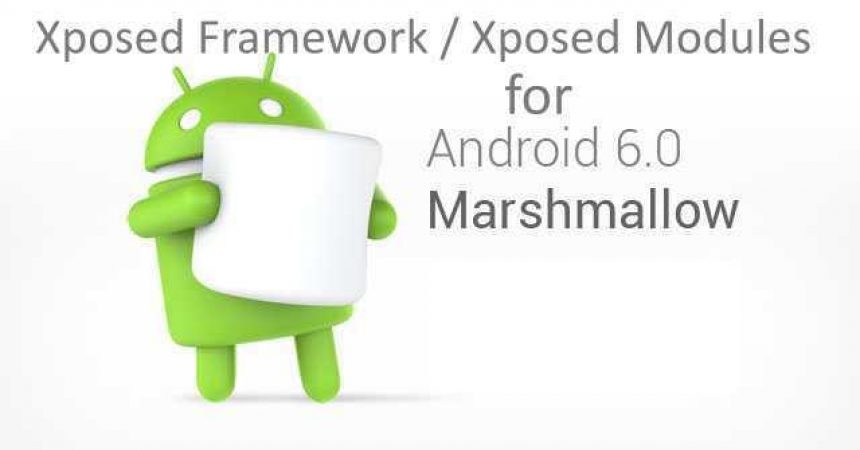


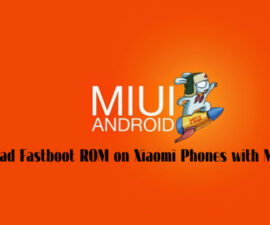



I’ve a problem with the article, where can i make contact
with the author?
Yes what is the issue ?