The HTC Sense 6’s BlinkFeed Launcher
HTC’s latest release, their HTC One M9 has gotten every body buzzing. Mostly the buzz is over the new Sense 7 update. HTC has created a new home screen called the BlinkFeed. The BlinkFeed provides users with a lot of information at a glance.
If you don’t want to trade your device for an HTC one, but really love the new BlinkFeed, this is they guide for you. In this guide we will show you how you can download and install HTC Sense 6’s BlinkFeed Launcher on a non-HTC device.
Prepare your device
- You need to have Android KitKat or Lollipop already installed on your phone. If you don’t, do so.
- Go to your device’s Settings > Security. Find the unknown sources option and make sure it is enabled.
Download
- HtcBlinkFeed. Click here to download.
- HtcServicePack. Click here to download.
- Weather. Click here to download.
- WorldClock. Click here to download.
- Facebook Plugin. Click here to download.
- Twitter Plugin. Click here to download.
- Instagram Plugin. Click here to download.
- GooglePlus Plugin. Click here to download.
- LinkedIn Plugin. Click here to download.
Install HTC Sense 6 BlinkFeed on an Android device:
- If you downloaded the required files onto a computer, connect your device to the computer and transfer them.
- Launch your file manager.
- Install each of the downloaded APK files one at a time.
- Once everything has been installed, reboot your Android device.
You now have HTC Sense 6 BlinkFeed on your non-HTC Android device.
HTC has been pulling the whole market and Android fanboys like us lately. With its latest release of the new HTC One M9, everybody on the internet is swarming here and there because of the new Sense 7 update. HTC has been recently following a trend of a new home screen known as the BlinkFeed, which provides the user with a ton of information at just a glance.
Follow above step by step guide and you will be on your way to have the same new home screen accurately and quickly.
Share your experience in the comments box below.
JR
[embedyt] https://www.youtube.com/watch?v=ttdcZMmyu2s[/embedyt]

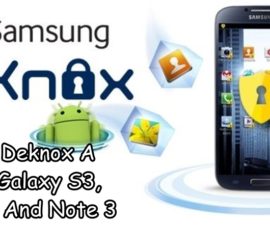


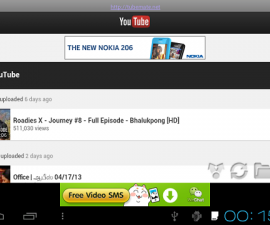
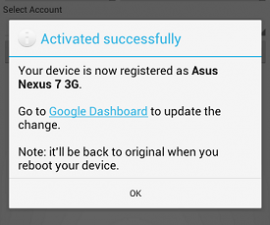
![How-To: Download The Latest Version Of Odin PC [V 3.09] How-To: Download The Latest Version Of Odin PC [V 3.09]](https://www.android1pro.com/wp-content/uploads/2015/10/a1-270x225.png)