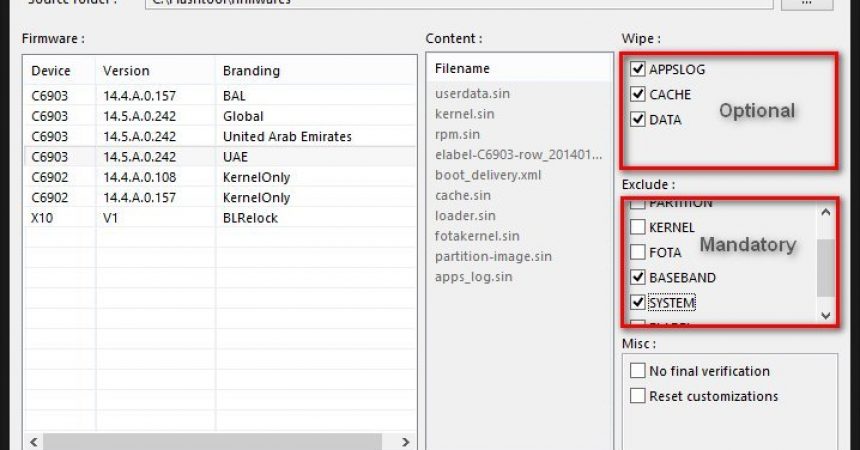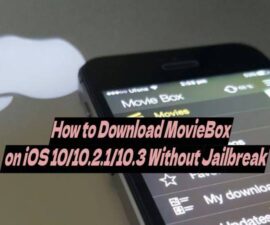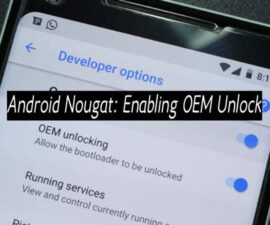Install Root Xperia Z1 C6902 And C6903 With Android 5.0.2 Lollipop

The most recent firmware build number for both for Xperia Z1 C6902 and C6903 is 14.5.A.0.242 and this is based on Andorid 5.0.2 Lollipop. This firmware was released while ago and, for power users, they need to find a rooting method before updating their devices to the new firmware. They need to do this because most of the modifications and power applications will require root access.
When the firmware for Xperia Z1 was released, new rooting methods were designed for it. This how to will cover two issues: How to root Xperia Z1 C6902 and C6903 on Android 5.0.2 Lollipoo 14.5.A.0.242 firmware, and how to install Dual Recovery (Philz Touch and TWRP) on Xperia Z1 Lollipop firmware.
Note: The methods needed to flash custom recoveries, roms and to root your phone can result in bricking your device. Rooting your device will also void the warranty and it will no longer be eligible for free device services from manufacturers or warranty providers. Be responsible and keep these in mind before you decide to proceed on your own responsibility. In case a mishap occurs, we or the device manufacturers should never be held responsible.
There are three major steps in this how-to: Rooting and downgrading KitKat firmware, creating pre-rooted firmware, and how to root and install dual recovery for the Xperia Z1.
Before we begin, a few reminders:
- This how to only works for the Sony Xperia Z1 C6902 and Xperia Z1 C6903
- Check that this is the right rooting method for your device
- Go to settings -> about device to check your model number
- Your battery should have at least over 60 percent charge.
- Back up everything important.
- SMS messages
- Call logs
- Contacts
- Media
Note1: If your device is already rooted, use Titanium Backup for your apps, system data and any other important content.
Note2: Backup Nandroid if you have CWM or TWRP installed.
- Make sure to enable USB debugging mode
- Go to settings -> developer options -> USB debugging
- If you don’t have developer options in settings, go settings -> about device. Tap Build Number 7 times.
- Have Sony Flashtool installed and set up Falsh Tool
- When it is installed, open the Flashtool folder. Go to Flashtool -> Drivers-> Flashtool-drivers.exe. From there, install Flashtool, Fastboot and Xperia Z1 drivers.
- If you don’t find the Flashtool drivers, skip and install Sony PC Companion.
- Have an OEM cable to establish a connection between phone and PC.
- Unlock Bootloader
3 Step Guide to Rooting Xperia C6902/C6903 14.5.A.0.242 Firmware
Step 1: Downgrade to .108 firmware then root it.
- If your smartphone already has Android 5.0.2, then you need to downgrade to KitKat OS and then root it.
- Install .108 firmware
- Root it.
- Install XZ Dual Recovery.
- Enable USB Debugging
- Download installer from Xperia Z1 (Z1-lockeddualrecovery2.8.10-RELEASE.installer.zip) Here
- Connect the phone to the PC using the OEM data cable.
- Run istall.bat. this will install custom recovery.
Step 2: Make a pre-rooted flashable firmware for the .242 FTF
- Download and install PRF Creator Here
- Download SuperSU-v2.46.zip Here
- Download .242 FTF
- Download Z1-lockeddualrecovery2.8.10-RELEASE.flashable.zip Here
- Run PRFC and add all three required files to it.
- Click Create.
- A Flashable ROM is being created, when it is through a successful message will appear.
- Don’t touch other options while creating then pre-rooted firmware.
- Copy pre-rooted firmware to phone internal storage.
Step 3: Root and then install recovery on the Z1 C6902/C6903 5.0.2 Lollipop Firmware.
- Turn off the phone.
- Turn the phone on again. Press volume up or down several times till you enter custom recovery.
- Click install and find the folder with the flashable zip.
- Tap on and install the flashable zip
- Reboot phone.
- If the phone remains connected to the PC, disconnect.
- Return to .242 ftf downloaded during the second step. Copy to /flashtool/fimrwares
- Open flashtool, click on lightning icon at the top left.
- Click on lightning icon. Click on flashmode.
- Select .242 firmware.
- At the right bar, you will see exclude options. Select exclude System only but leave the options as you find them
- As flashtool prepares software for flashing, turn phone off.
- Keep pressing the volume down button while connecting the phone to PC with the USB cable.
- Phone should enter flashmode.
- Flashtool should automatically detect it and reboot.
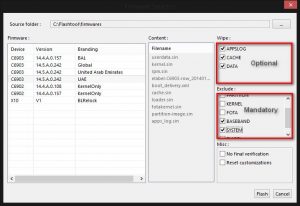
With this third step, your phone should now have dual custom recovery and root access as well as the newest Android 5.0.2 Lollipop Firmware.
What do you think ?
Share your thought in the comment section below
JR