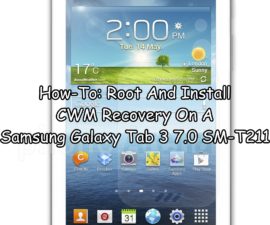Alcatel One Touch M’Pop 5020X CWM Recovery
The Alcatel One Touch M’Pop 5020 (also known as Acatel OT 5020D, 5020E or 5020W) may be considered a low-end Android device but it is quite a good alternative to the pricier devices from other manufacturers such as Samsung, Sony or HTC.
Alcatel has chosen to have the M’Pop run on Android 4.1 Jelly Bean. Now, as an serious Android user knows, there are many ways you can tweak and Android device to go beyond manufacturer boundaries. However, in order to do so, you need to have a CWM recovery installed on your device.
Why would you want to have CWM or any other custom recovery on your device?
- It allows for the installation of custom roms and mods.
- Allows you to make a Nandroid back up which will let you return your phone to its previous working state
- If you want to root the device, you need custom recovery to flash SuperSu.zip.
- If you have custom recovery you can wipe cache and dalvik cache
In this guide, we’re going to walk you through a method to install ClockworkMod Recovery (CWM) on an Alcatel One Touch M’Pop 5020D/E/W.
Before we do so, here is a brief checklist of pre-requisites:
- Is your device an Alcatel One Touch M’Pop 5020D/E/W? This guide will only work with this device. To check go to Settings > More > About Device.
- Does your device battery have at least 60 percent of its charge? You need to make sure your device won’t run out of power till the installation process completes.
- Have you backed up all your important media content as well as you contacts, call logs and messages? Just in case something goes wrong and you need to reset your phone, backing these up means you get to keep your important data.
Note: The methods needed to flash custom recoveries, roms and to root your phone can result in bricking your device. Rooting your device will also void the warranty and it will no longer be eligible for free device services from manufacturers or warranty providers. Be responsible and keep these in mind before you decide to proceed on your own responsibility. In case a mishap occurs, we or the device manufacturers should never be held responsible.
Now, you need to download the following files:
Install CWM Recovery on your device:
- Connect yourphone to your PC and copy the downloaded img file (the second file above) onto your phone.
- Disconnect your phone and turn it off
- Turn it back on and boot it into recovery mode by pressing and holding down on the Power + Volume Up
- When you see the recovery menu, use theVolume Up and Down and Power Keys to navigate and make selections.
- First, select InstallZip > Navigate to the recovery.img file, this is the file that was copied to the phone in Step 1.
- Now, select “Start / Yes” to flash the recovery.
- When flashing is through, reboot your device.
- Now, reboot the device into recovery mode like you did in step 3.
- You should now see the CWM Recovery.
- If you want to flash stock recoveryback, you can do so by flashing the factory_NON_modified_recovery_Alcatel_5020X.img file you downloaded and following the same procedure.
Do you have a custom recovery on your Alcatel One Touch M’Pop 5020?
Share your experience in the comments box below.
JR.