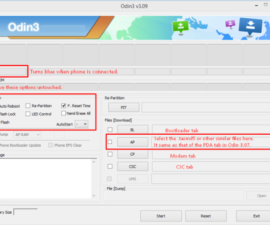To: Install CWM 6 Recovery On The Sony Xperia V LT25i
Sony’s Xperia V has gotten a new software update with build number 9.2.A.2.5. If you’ve already updated your Xperia V to this firmware, you’re going to need a custom recovery before you tweak it in anyway.
In this guide, were going to show you how you can install a CWM 6 recovery on a Sony Xperia V LT25i that is running latest Android 4.3 Jelly Bean based on build number 9.2.A.2.5 while keeping the bootloader locked.
Before we begin, make sure of the following:
- Your device is a Sony Xperia V LT25i that is running on the latest Android 4.3 Jelly Bean 9.2.A.2.5 firmware.
- Your device is rooted.
- As this guide will work for a Sony Xperia V LT25i with a locked bootloader, you won’t need to follow complex methods.
- Your devices battery is charged to at least over 60 percent. This will prevent power issues during the rooting process.
- USB debugging mode has been enabled in the device. Try one of the two methods:
- Settings > Developer Options > USB Debugging mode
- Settings > About Device, in About Device you will see the Build Number. Tap the Build Number 7 times.
- Have an OEM data cable that can establish a connection between the device and a PC.
- Allow “Unknown Sources” on the device by doing the following:
- Go to Settings
- Settings>Security> Unknown Sources> Tick.
Note: The methods needed to flash custom recoveries, roms and to root your phone can result in bricking your device. Rooting your device will also void the warranty and it will no longer be eligible for free device services from manufacturers or warranty providers. Be responsible and keep these in mind before you decide to proceed on your own responsibility. In case a mishap occurs, we or the device manufacturers should never be held responsible.
Install CWM 6 Recovery on Xperia V LT25i Running 9.2.A.2.5 Firmware – Locked Bootloader:
- Download the following
- Connect Xperia V LT25i to PC.
- Copy Flash Gordon APK file and CWM Recovery.zip file (downloaded in step 1) to phone.
- Disconnect phone. Locate Flash Gordon App APK file on phone.
- Tap APK and then choose proceed/complete the installation.
- After APK is installed, find the Flash Gordon App in the app drawer. Tap to launch.
- Allow Flash Gordon Application to have root access.
- When Flash Gordon app opens, tap “Select Zip > Locate the Recovery.zip file and flash it.”
- Do not reboot device using Flash Gordon application. When installation is done, reboot device manually.
- You should now be able to boot into the CWM recovery that you installed. To do so:
- Turn off device.
- Turn on
- When you see the Sony logo, press on the volume up key to go to recovery mode.
You should now find that you have installed recovery on the Sony Xperia V LT25i running 9.2.A.2.5Firmware while keeping the Bootloader Locked.
Do you have an Sony Xperia V LT25i?
Share your experience in the comment section below.
JR
![How-To: Install CWM 6 Recovery On The Sony Xperia V LT25i Running On 9.2.A.2.5 Firmware [Locked Bootloader] How-To: Install CWM 6 Recovery On The Sony Xperia V LT25i Running On 9.2.A.2.5 Firmware [Locked Bootloader]](https://www.android1pro.com/wp-content/uploads/2015/08/a1-114-860x450.jpg)


![How-To: Install CWM Or TWRP Recovery On The Sony Xperia Z1,Z1 Compact 14.4.A.0.108 Firmware [Locked/Unlocked BL] How-To: Install CWM Or TWRP Recovery On The Sony Xperia Z1,Z1 Compact 14.4.A.0.108 Firmware [Locked/Unlocked BL]](https://www.android1pro.com/wp-content/uploads/2015/08/a118-270x225.jpg)