Install Android 4.4 KitKat On The Galaxy S3 Mini
The Samsung Galaxy S3 Mini is a pretty popular cellphone. The device came with Android 4.1.1 Jelly Bean out of the box and received an update to Android 4.1.2 but that seems to be the extent of the official updates.
If you want a further update for the Galaxy S3 Mini, maybe to Android 4.4 KitKat, for now you’re going to have to look for custom roms and we’re found a pretty good one, the CyanogenMod11.
In this guide, were going to show you how to install CyanogenMod 11 based on Android 4.4 KitKat on the Galaxy S3 Mini.
Prepare your phone:
- The ROM only works for the Galaxy S3 Mini i8190/N/L.
- Check device model by going to Settings>About Device> Model.
- You phone has at least over 60 percent of its charge,
- You have used a custom recovery to make a nandroid backup of your device.
- Also You have an OEM data cable to connect the phone and PC.
- Also backed up important contacts, call logs and messages.
There are two methods to flash this ROM.
Method 1: With Odin
For this method, you willneed to download and extract/install the following
- Oding3 PC
- Samsung USB drivers
- Android 4.4.3 KitKat CM 11 ROM: 0_golden.maclaw.20131210.ODIN_TWRP.zip. here
Now, follow these steps:
- Open Odin.exe.
- Put phone into download mode by turning if off then turning it back on by holding Volume Down + Home Button + Power Key. When you see a warning, press Volume Up.
- Connect the phone and the PC.
- If you successfully connect the phone and PC, you’re going to see the ID:COM box in Odin turn blue.
- In Odin, hit the PDAand select the .tar.md5 file that you got after extracting the 0_golden.maclaw.20131210.ODIN_TWRP.zip. The Odin screen should look like the one shown below.
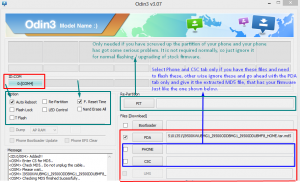
- When the.tar.md5 file is loaded, hit the start button in Odin.
- ROM installation should start now. You should see the progress inthe process bar in Odin.
- When the processis finished the device will reboot.
- Pull out the battery to turn it the device off and boot into TWRP recovery.The recovery should be installed along with this ROM in your phone.
- To boot into TWRP recovery, turn on \ device by pressing and holding Volume Up + Home Button + Power Key.
- From TWRP recovery interface, select wipe, and wipe cache and dalvik cache.
- You should now see the CM logo on the bootscreen, it could take up to 10 minutes till you see the home screen, so just be patient.
Method 2: Install Android 4.4.2 KitKat CM 11 Using Custom Recovery.
- Download0_golden.maclaw.20140121.zip and place on phone’s sd card. here
- Boot into CWM recovery by turning off device completely. Turn it back on by pressing and holding Volume Up + Home Button + Power Key.
- While in CWM recovery, select“Install Zip>Choose Zip form SD / ext SD card>Select the CM11.0_golden.maclaw.20131210.zip file” Select Yes to proceed.
- Flash the ROM. When done, wipe cacheand dalvik cache from recovery.
- Reboot
Install Gapps on your Galaxy S3 Mini:
- Download Gapps forAndroid 4.4 KitKat CyanogenMod 11
- Place downloaded.zip fileon phone’s sd card.
- Boot into custom recovery
- Select Install>Gapps.zip file.
- Proceed with installation, as soon as done, reboot device.
- Find Play Store and other Google Apps in your app drawer.
Have you installed Android 4.4 KitKat on your Galaxy S3 Mini?
Share your experience in the comments box below.
JR
[embedyt] https://www.youtube.com/watch?v=9ZJs62yeV1A[/embedyt]
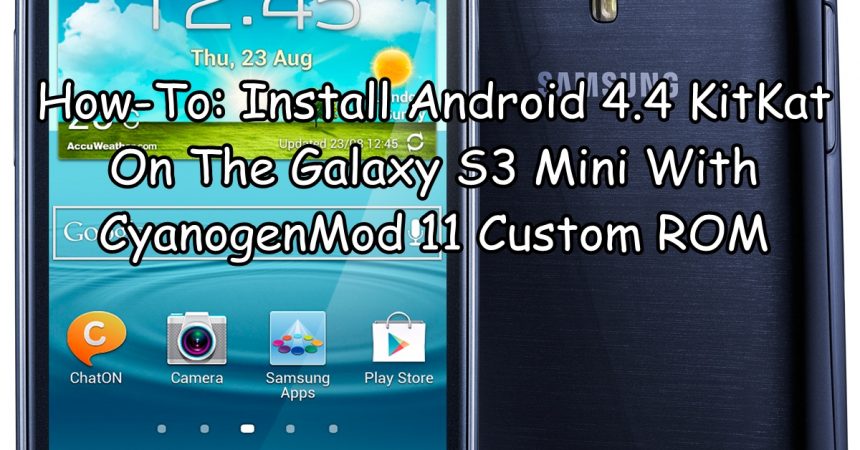






เปิดคลิปใน facebook กับ line ไม่ได้ครับแก้ไขยังไง