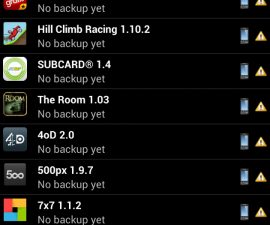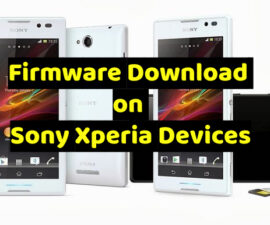The HTC Sensation Using CM11 Custom ROM
If you want to get a taste of the Android 4.4.4 KitKat of the HTC Sensation, try using the CM11 Custom ROM. This ROM runs SebastianFM’s Overclocked kernel v 1.5.3, which can take a little out of battery life but otherwise performes quite good.
These customs ROM is one of the best since the Team Venom Viper ROM and if you want to install it in your device, follow this guide to Install Android 4.4.4 Kitkat On HTC Sensation Via CM11 Custom ROM.
Before we begin, make sure of the following:
- Your battery is well charged (60-80 percent)
- Your important contacts, call logs and messages have been backed up.
- Your Mobile EFS Data has been backed up.
- Your device really is an HTC Sensation. Go to Settings>About and look at the model.
- USB debugging mode is enabled.
- You have downloaded the USB Driver for HTC devices.
- You have unlocked your bootloader.
- You have rooted the device.
- 4EXT Recovery Touch v1.0.0.6 RC2 has been installed.
Note: The methods needed to flash custom recoveries, roms and to root your phone can result in bricking your device. Rooting your device will also void the warranty and it will no longer be eligible for free device services from manufacturers or warranty providers. Be responsible and keep these in mind before you decide to proceed on your own responsibility. In case a mishap occurs, we or the device manufacturers should never be held responsible.
Download:
- Android 4.4.4 KitKat CM11 ROM
Install the downloaded ROM:
- Enter recovery mode through one of two ways:
- Use the App
- Turn off the device and take-out then re-insert the battery. Then, press and hold down the power and volume down keys till you see test. From bootloader, select recovery.
- From recovery, choose Wipe Cache Partition
- Now, choose “advance” then select Devlik wipe cache
- Choose Wipe Data/Factory Reset
- Select Install zip from sd card
- Select choose zip from sd card
- Select Android 4.4.4 Kit-Kat.zip Confirm installation on the next screen.
- After installation is complete, go to Install zip from sd card again, and choose zip from sd card. This time, select the zip. Conform installation on the next screen.
- After, +++++Go back and Reboot System now. Then wait 5-minutes for the first run.
You have now updated your HTC Sensation to Android 4.4.4 KitKat.
How has your experience been?
Share your experience in the comment section below.
JR