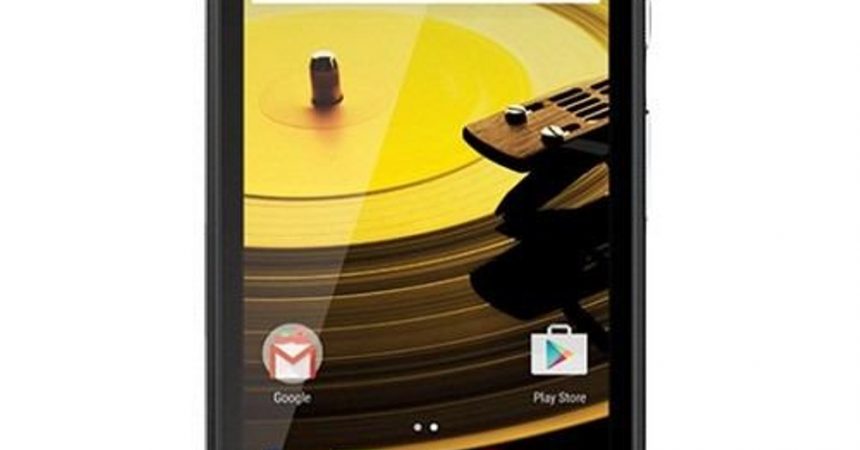Moto E2 Hard Reset
If you have a Motorola Moto E2 (2015) and are an Android power user, you probably can’t wait to add some tweaks that will bring your device beyond manufacturer specifications. While this is one of the reasons that Android is popular, it is not without risks.
A small mistake while flashing a zip file and you could end up with a bricked device. There are two types of bricking, the soft brick and the hard brick. Soft bricks are easy to solve, you just need to do a hard reset which is a full format of your device.
If you are experiencing some bugs or problems with your Motorola Moto E2, then performing a hard reset of your device could fix them. In this post, were going to show you how you can perform a hard reset of a Moto E2. Follow along.
Prepare your phone:
- When you perform a hard reset, you’re basically restoring your device to its factory settings. This means that any data you have stored on your device will be erased. This is why, before performing a hard reset, you should backup everything.
- You need to already be running Stock Android Lollipop on your phone. If not, update it.
- You should not have a custom ROM installed.
- Lock the bootloader of your device. This will make sure you will still have the warranty if something goes wrong.
Hard Reset A Moto E2:
- First, switch the device off completely.
- Boot the device into recovery mode. To do so, press and hold the power, volume down and volume up buttons. You should get a boot menu. Go to the Recovery option and select it. You should now see an Android logo. When you do, press and hold the volume up and down buttons and tap on the power button one. This should boot you into recovery.
- When in recovery, navigate by using the volume up and down buttons.
- Go to the Factory Reset option and select it.
- Wait for a while and, when the process is completed reboot your device.
Have you used this method on your device?
Share your experience in the comments box below.
JR
[embedyt] https://www.youtube.com/watch?v=EkPXigDiFH0[/embedyt]