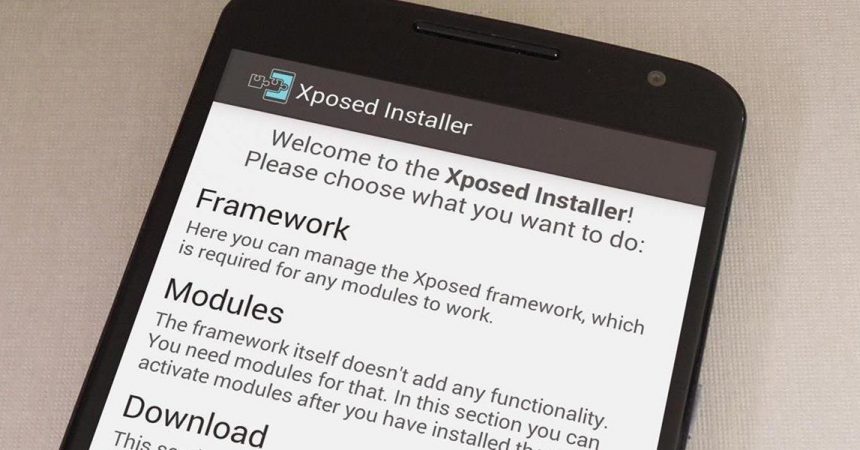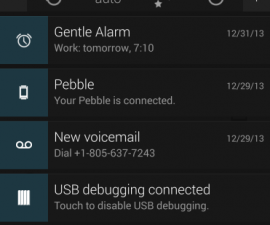Get Xposed Framework On A Device Running Android Lollipop
If there is one reason for you not to upgrade your device to the latest version of Android Lollipop, it would be because Android Lollipop can not handle Xposed Framework.
With Xposed Framework you can tweak almost anything you want. For example, it you don’t like the look of the WiFi icon, with Xposed Framework, you can change or remove it.
If you are a hardcore Android fan and you can’t bear not to update to the latest version of Android Lollipop, the fact that it doesn’t support Xposed Framework can be a problem. Lucky for you we have a solution.
In this guide, we are going to show you a way you can install and use Xposed Framework on a device that has been updated to Android Lollipop.
Prepare your device:
- This guide is for devices running Android Lollipop so, if you haven’t updated, update now.
- After updating, if your device is not rooted, root it.
- You need to have custom recovery, so if you don’t install one now.
- Go to Settings > Security. Look for unknown sources. Make sure that the checkbox is enabled.
- Go to Settings > Developer Options and check that USB debugging has been enabled.
Note: The methods needed to flash custom recoveries, roms and to root your phone can result in bricking your device. Rooting your device will also void the warranty and it will no longer be eligible for free device services from manufacturers or warranty providers. Be responsible and keep these in mind before you decide to proceed on your own responsibility. In case a mishap occurs, we or the device manufacturers should never be held responsible.
Download:
Install Xposed Framework On Android Lollipop Devices
- Save the two downloaded files onto your PC.
- Connect your Android device to the PC. Transfer the two downloaded files to your device’s internal memory.
- Reboot the device into recovery mode.
- Choose the install option. Find and then select the Xposed Framework file, it should be a zip file. Install it.
- When installation is finished, reboot your Android device.
- Go to file manager and find and install the Xposed Installer file. This file should be an apk file.
- Reboot your Android device.
You should now find that you have Xposed Framework on your Android Lollipop device.
Share your experience in the comments box below.
JR
[embedyt] https://www.youtube.com/watch?v=a5JicDwZ_p4[/embedyt]