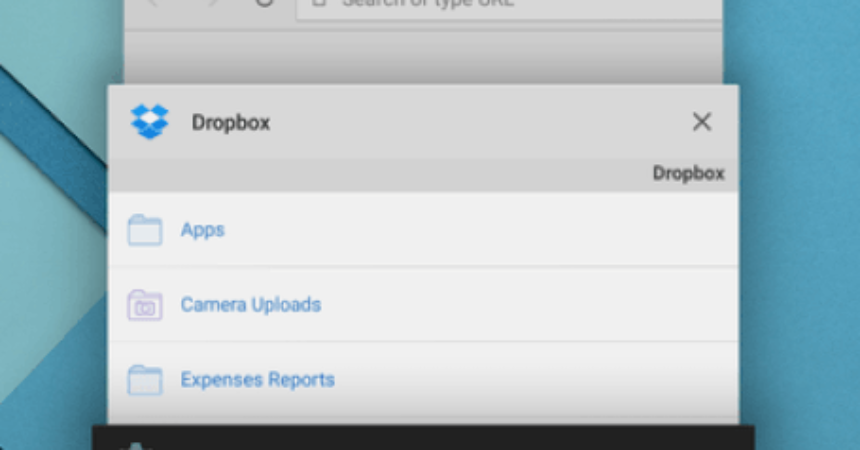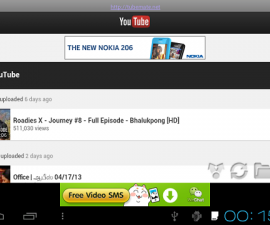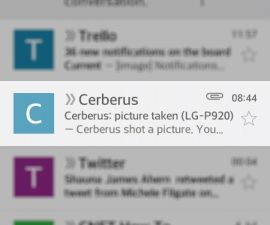Get Recent Apps Switcher On A Device Running Android KitKat and Earlier
One of the best new features introduced by Google with Android Lollipop is the new task-switcher feature. This feature is only officially available for Android Users.
Many users are currently waiting for an Android Lollipop update to get this feature, but some might not be receiving it. If you don’t have Android Lollipop yet and can’t wait, or don’t think your device will be getting the update, you can still get the task-switcher feature by following the method we are going to outline below.
- Download an app
The simplest way to get the task switcher feature on an Android device is to install an app directly from the Google Play Store. One of the best apps we have found for this purpose is the Fancy Switcher app for Android.
You can download the Fancy Switcher app directly from the Google Play store or through this link: Fancy Switch for Android (Play Link).
NOTE: This works best with rooted phones. If you are not rooted yet, we recommend you get rooted before using this app.
After downloading, initiate the installation by using Play Store on a PC or by directly opening the download link on your device.
When you launch the app for the first time, you will see a guide with a ton of information about the application.

- Start using the app
The default view of Fancy Switcher is the recent app view. This is not what we need. So, what you need to do is to tap on the Fancy Switcher app that is now in your app drawer.
Tap on the settings icon in Fancy Switcher. Then go and tap on the Style option. After tapping Style, you’re going to find 4 options from which you can choose from. The last option will be the Lollipop Style option. This is the option that we are looking for.
Tap on the Lollipop Style option. Exit the app and then reboot your Android device. After you turn your device back on, you should now find that you can open the Fancy Switcher app and it will no work and look like the task-switcher feature that is available for Android Lollipop users. All you have to do is swipe down from the notification bar and then tap on the Fancy Switcher Notification.

Do you have this app on your Android device?
Share your experience in the comments box below.
JR