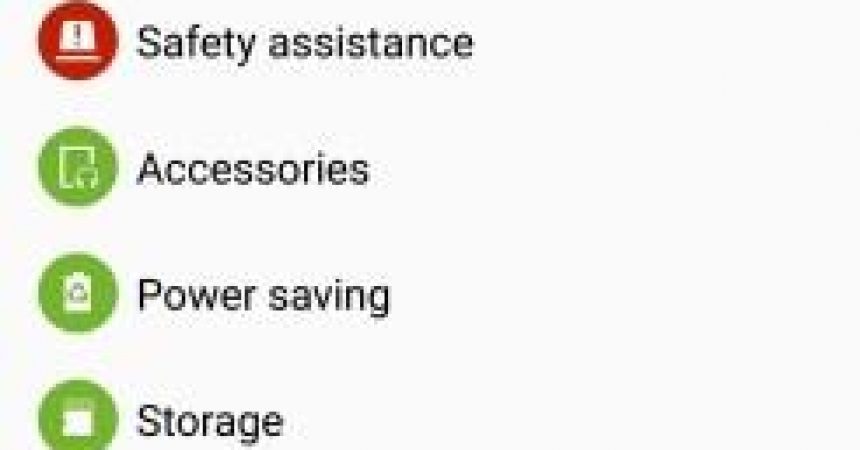Find And Play Samsung Galaxy Devices’ Hidden Lollipop Game
Google has unveiled on of their best versions of Android, the Android 5.0 Lollipop. There are a lot of goody’s in this update, including a new UI they call Material Design which is supposed to make the interaction with elements on the device realistic. There are also a variety of performance enhancements.
Google has already rolled out the Android 5.0 Lollipop the mainstream devices of Samsung. If you have a Samsung Galaxy and you’ve got this Android version on your device, you might want to try a new game they’ve placed in it.
The Lollipop Hidden game can be accessed on a Samsung Galaxy S4, S5, Note 2, Note 3 or Note 4 by performing the following tweak. Follow along and begin playing.
How To Play The Lollipop Hidden Game On Samsung Galaxy Devices:
- First thing you need to do is, install the Android 5.0 Lollipop update.
- Go to your device’s settings.
- From settings, go to system.
- In system, find About device.
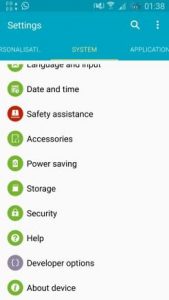
- In about device, tap on the Android version a few times. This should make the Android 5.0 Lollipop screen appear.

- When the Lollipop screen appears, tap the Lollipop image once.
- Tap and hold the lollipop image for a while. The Hidden Android 5.0 Lollipop game should now open.

- Tap on the screen to begin playing.


Have you begun playing this game on your device?
Share your experience in the comments box below.
JR
[embedyt] https://www.youtube.com/watch?v=q7Dr_SLmCLs[/embedyt]