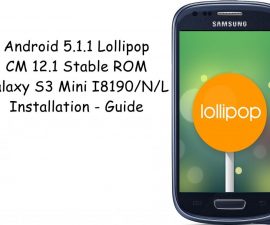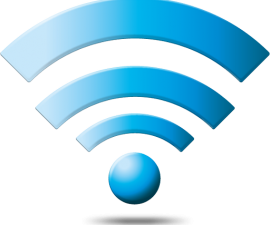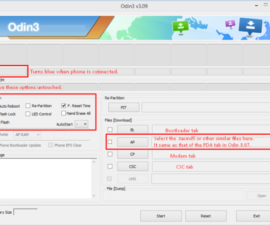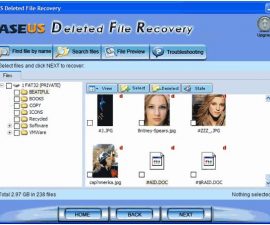Enable A Rooted Galaxy S3
The first step towards tweaking the limits of an Android device is to root it. After rooting a device, you can use Custom ROMS on it, however, we are aware that there are some users who would prefer to stay with the official ROMs and just make it better by installing different tweaks and mods.
If you are still using stock or official Android on a rooted device, there is one potential problem, you don’t receive OTA updates. We have a way to work around that problem.
Note: The methods needed to flash custom recoveries, roms and to root your phone can result in bricking your device. Rooting your device will also void the warranty and it will no longer be eligible for free device services from manufacturers or warranty providers. Be responsible and keep these in mind before you decide to proceed on your won responsibility. In case a mishap occurs, we or the device manufacturers should never be held responsible.
First: Conform if your device is rooted or not:

- Go to the Google Play Store.
- Find the Root Checker app.
- Download and install the Root Checker app.
- When the app has been installed, open it and then tap on Check Root.
- The app should give you confirmation that the device is rooted. If it does, continue on, if not root your device first
- .

Second: Reset the Flash Counter:
- Put your device into download mode. In download mode, not the information that you will find written on the top left corner of the screen.
- Go to XDA Developer and from there, download TriangleAway. Make sure that the version you download supports your device.
- Install the Apk file on your device.
- If you are asked for SuperSu permission, grant it.
- If the app matches the information that you noted in Download Mode, go ahead.
- Tap Reset Flash Counter and wait for the process to finish. When the Flash Counter resets, the device should automatically reboot.
- Boot your device back to download mode. Confirm that Custom Binary Download is O and Current Binary is Set as Samsung Official. If you see these two have been done, you will begin to get official updates from Samsung again.
Remember, once you have installed an official update, your device will lose root access. You will have to root it again if you want.
Have you reset your Flash Counter?
Share your experience in the comments box below.
JR
[embedyt] https://www.youtube.com/watch?v=FUL13lj1zow[/embedyt]