The Google Now Feature
Google Now has undeniably been a very functional feature in Android devices. It is a smart development that allows users to maximize the purpose of voice actions by allowing you to dial people who are close to you (such as you family and friends) with the use of these voice commands. This can be done through a very simple process of designating relationships to specific people on your contact list through the screen on prompt. A sample of these voice commands are the following: “Send a text to my husband” or “Call sister”.

This new smart and very useful feature can be utilized on any Android device, so if you want to use this Google Now feature as well, just follow this step by step procedure:
- Open Google Now
- Click the microphone button found at the top of the screen. Alternatively, for Nexus 5 users, you may say OK Google.
- Say the voice command that you want your device to do. As in the examples above, you may say: “Call brother” or “Call Grandpa” or “Send a text to my mom”
- Google Now will automatically ask you to say the specific name of the person in case the relationship has not yet been designated. So for example, if you say “Call brother” but you have not yet assigned any “brother” on your contact list, you device will ask you to say the name of the person you wish to contact.
- A name will come up on your screen and you will be asked to confirm if this is the correct person. Otherwise, Google Now will require you to manually select the person’s name from your contact list.
- Some contacts may have several numbers stored on your device. In this case, Google Now will ask you to choose which of the numbers should be contacted.

Easy, isn’t it? By following those straightforward directions, any user could easily take advantage of the awesome new feature provided by Google Now. The current list of relationships is as follows:
- Mom or dad
- Sister or brother
- Grandmother or grandfather
- Cousin
- Husband or wife
- Girlfriend or boyfriend
Of course, there may be more to this list, so feel free to explore.
What we can say about Google Now voice command feature
Google Now’s voice command feature is an awesome time-saver for anyone. The process of assigning relationships is very easy and simple to follow, so any user can enjoy it. The function in itself is also a great one as it lets you call or send a text message to your family and loved ones through these simple voice commands. Google Now has definitely upped its game with the introduction of this development, making us all the more exciting for the other things that it can offer us in the future. What more can we ask for?
Do you love this new voice command feature as well?
How was your experience using it?
SC
[embedyt] https://www.youtube.com/watch?v=w8EfEkytjrA[/embedyt]


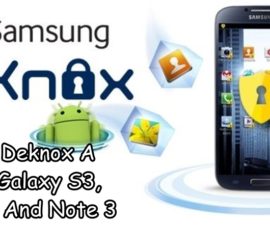
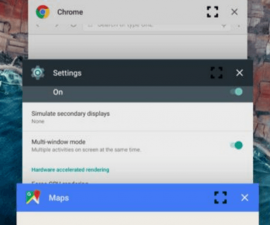



yes this command features are beneficial and time saver
Awesome article. When i say ” OK Google, Call MOM ” it does.
Thanks.