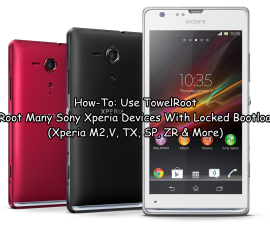Rooting A Samsung Galaxy Gear
Samsung introduced their Galaxy Gear, their first smartwatch, as an accessory to their Galaxy Note 3 during an IFA event in Berlin. An update to Android 4.3 for the Galaxy S4, S3 and the Galaxy Note 2 has made the Galaxy Gear compatible with these devices as well.
Samsung installed a few apps on the Galaxy Gear and there are several apps you can install that are compatible with this device. In this post, were going to show you how you can gain root acess on your Galaxy Gear to get Play Store on and and so you can flash custom ROMs and MODs on it.
Note: The methods needed to flash custom recoveries, roms and to root your phone can result in bricking your device. Rooting your device will also void the warranty and it will no longer be eligible for free device services from manufacturers or warranty providers. Be responsible and keep these in mind before you decide to proceed on your own responsibility. In case a mishap occurs, we or the device manufacturers should never be held responsible.
Pre-requisites:
- You need to have Samsung USD drivers on your Galaxy-Gear.
- You need a Windows PC to use with this guide.
- And you need a Galaxy Gear compatible device.
- Also you need to bypass the activation screen on your device. On your Galaxy Gear compatible device, go to Settings>Enable NFC. Touch and hold the charging dock of the Galaxy Gear to the back of the compatible device. Wait for the Manager to install. Follow phone prompts till installation finishes and your Gear passes the activation process.
- Enable USB debugging mode. Go to Settings>Gear Info>Enable USB Debugging.
Root:
- Download Cydia Impactor and extract it to your desktop. Download it here.
- In the extracted folder, find the Impactor.exe file. Open it.
- You should see # drop SuperSU su to /system/xbin/suin the text field. If you don’t copy it from here and past it.
- Hit start. You will be prompted for connection permissions, click on always allow. Tap Ok.
- Close the popup that is on your PC and click start again.
- Download the SuperSu apk here and place it on your desk top.
- Download Wondershare Mobile Go here and install it.
- Open Wondershare, click on Google Play Apps.
- Search for and install SuperSu.
- If the first method didn’t work, from Wondershare, select your device then click Install Apps> Select the downloaded SuperSu APK file and install it.
- Check that you have SuperSu in your GalaxyGear by looking at your apps from your home screen.
Have you rooted your Galaxy Gear?
Share your experience in the comments box below.
JR
[embedyt] https://www.youtube.com/watch?v=OiSEQ6ZrvE8[/embedyt]