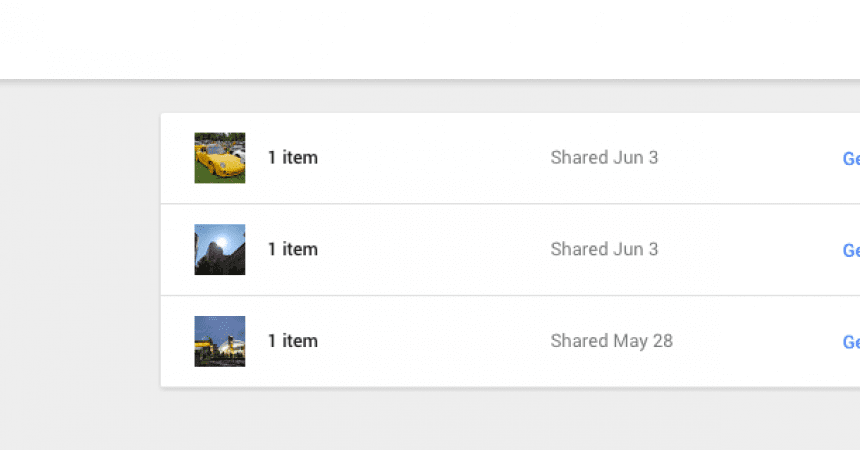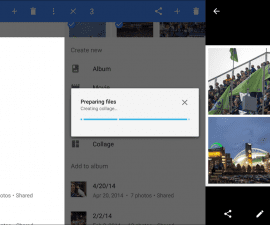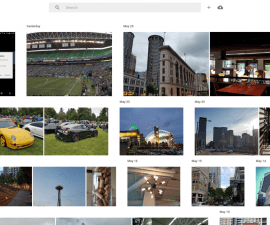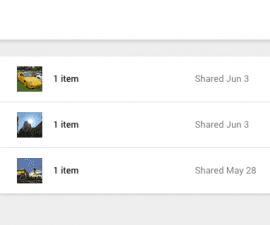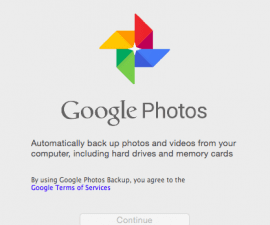Manage the shared photo links on Google Photos
Almost all of us are acquainted with several different photo editors and there different ways to share a picture while with Google Photos there are several things that should be understood and kept in mind. When you are sharing the usual pictures and videos from your smartphone with the help of Google Photos app, you will just have an access to send the picture. However if you are required to share heavy content you may share it with a link. This is certainly all very ambiguous but this post will remove all the ambiguity while taking a deeper look into how to share and manage the links.
These are the few steps that should be followed while using google photos and sharing a link.
- When the picture is shares via Google photo link by one of the following ways i.e. either get the link in share menu or sharing something heavy or far more complicated and sending it wherever you wish. All you need to do is copy and paste the link, share it anywhere you want or send it to your friend. Several social networking websites including Facebook now handles the entire shared link very easily. However some of the time it may just appear to be one of the regular links without any kind of a preview.
- Whoever clicks on the shared link will be able to review every single piece you linked. Either it is just a single picture or the whole album those who have an account on google photos will be able to view the linked picture alongside they will also be able to add images to their very personalized album as well.
The most amazing part of this whole system is that one can get full control over the history of the pictures along with the destiny of it once you share it. All you have to do it look for the shared links option of the Google photos app or the website to see all the details i.e. the date of sharing along with its thumbnail. One can also copy any of the shared links and can re-share them. They are also authorized to get rid of them completely after which no one will be able to view the content of the shared link. This gives you great amount of control but if someone has already opened the link and downloaded the content you shared before you deleted it then there is nothing at all you can do. This will go out of your hand and you will have no more control over it.
Even though there are several options that are still lost , however the current system is certainly offering a lot and especially bestowing you with the ability to manage and delete your shared content any time you want to do at any place as long as you have a net connection.
Feel free to send us your queries and comments in the comment box below.
AB
[embedyt] https://www.youtube.com/watch?v=QjzttXdWRbU[/embedyt]