Get GPS Lock Quicker For Your Phone Tutorial
Android phones usually have a GPS receiver readily built into the device. Of course, Google offers free Navigation for these devices. However, these GPS can take up much time to lock. Good thing you can speed it up with the help of these steps to get GPS lock quicker for your phone.

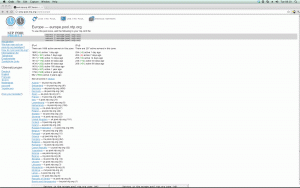
Step 1: Find A Local Time Server
Go to https://www.pool.ntp.org/en/ and choose your location in the ‘Active Servers’ section. Then, copy the list which looks like this: 0.europe.poot.ntp.org, server1.europe.pool.ntp.org and so on. In addition, choose you counter and find the servers that look like this: server2.uk.pool.ntp.org.

Step 2: Edit The gps.conf File
Go to the root of the file manager which may have the name Estrongs. Once you’re there, go to the etc folder and open the gps.conf. Then, add the servers which were copied earlier in this way:
NTP_SERVER=0.COUNTRY.uk.pool.ntp.org,
NTP_SERVER=0.REGION.europe.pool.ntp.org
And so on.
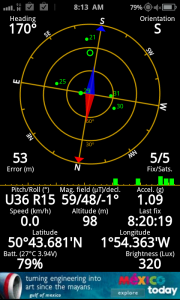
Step 3: Clear The Cache
You can now restart your device. Then, download the GPS status and get the Toolbox from the Android Market. This app will give details about the status of your GPS. Then, you can go to the ‘Manage A-GPS state’ and clear the GPS cache by choosing ‘Reset’.
Have a question or want to share your experience?
you can do so in the comment section box below
EP
[embedyt] https://www.youtube.com/watch?v=o6UuU3E6ivU[/embedyt]
