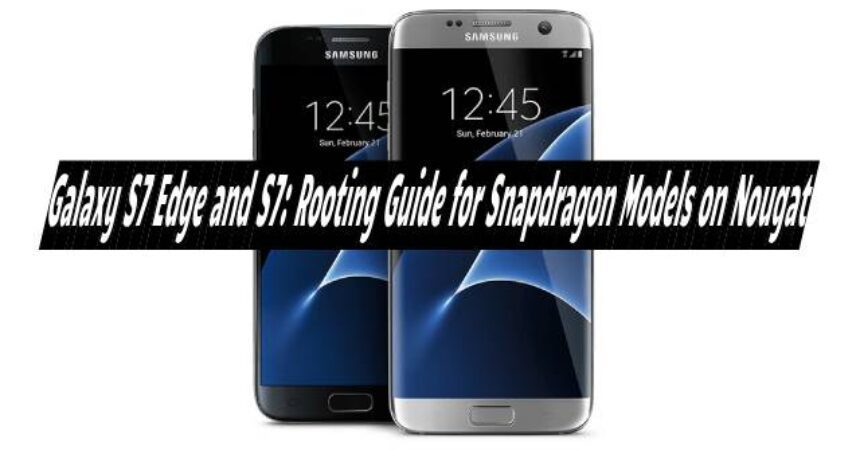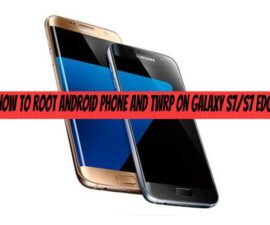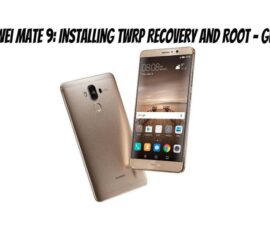Galaxy S7 Edge and S7: Rooting Guide for Snapdragon Models on Nougat. Qualcomm Snapdragon models of the Galaxy S7 and S7 Edge have been successfully rooted, and below is a detailed breakdown of the rooting process for your device.
Initially, Samsung’s Galaxy S7 and S7 Edge with the Exynos CPU were rooted at an early stage, on Android 6.0.1 Marshmallow and later successfully on the Android 7.0 Nougat firmware. The challenge was with the Qualcomm Snapdragon variants, which had more complicated bootloaders, posing obstacles to rooting. Fortunately, XDA senior member Araltd discovered and shared a reliable method to root his T-Mobile Galaxy S7 Edge, which also worked effectively for other Snapdragon-powered Galaxy S7 and S7 Edge devices. This method offered a straightforward rooting solution for T-Mobile, AT&T, Verizon, and Sprint models of the Galaxy S7 and S7 Edge.
To embark on the root process, you will need to undertake the flashing of several files. Initially, installing a customized version of Odin on your computer is necessary, followed by flashing a boot file on your phone. Upon successful boot file flashing, a root script will automatically initiate the rooting process. While this method is generally safe to execute, the decision to proceed ultimately rests with you, given its highly customized nature. Let’s now delve into the step-by-step instructions to accomplish this task.
Please note that rooting your phone will result in the voiding of its warranty. Proceed with this method at your discretion and risk. In the event of any complications, neither the device manufacturer can be held accountable.
- This guide is intended for T-Mobile, AT&T, Sprint, and Verizon Galaxy S7/S7 Edge models exclusively. Verify your device’s model number in settings > about the device.
- Your device should be operating on Android 7.0 Nougat.
- Your device’s battery level should be at least 50% to prevent power-related issues.
- Utilize the original data cable for connecting your phone to your PC.
- Enable USB debugging on your phone.
- Enable OEM Unlocking on your phone.
- Follow these instructions meticulously.
Galaxy S7 Edge and S7: Rooting Guide for Snapdragon Models on Nougat
- Ensure all downloaded files are ready and follow the instructions to proceed with the rooting process.
- Open the modified Odin tool from the extracted folder on your computer.
- Connect your phone to your computer in download mode by powering it off, then turning it on by holding Volume Down + Power + Home Key, and connecting it once in download mode.
- The ID: COM box in Odin should turn blue.
- In Odin, click the AP button and select the appropriate S7_Qualcomm.tar or S7Edge_Qualcomm.tar file for your device.
- Click the Start button in Odin to initiate the flashing process. Once completed, your phone will automatically restart. Unlock it if necessary.
- Navigate to the extracted ENG-Root-USA.zip folder, hold Shift + right-click on an empty area, and choose “Open command window here.”
- In the command window, type root.bat and press enter to start rooting your phone. Upon completion, reboot your device to complete the rooting process on Android Nougat.
Enhance your device’s battery life and performance by installing Kernel Auditor from the Play Store. Grant root permissions to the app and within the program, activate the ONDEMAND setting for both CPU governors, and select “Apply on boot.”
Feel free to ask questions concerning this post by writing in the comment section below.