Here are two ways to unlock your device even if you forgot your password or screen lock codes.
There are many ways to protect your phone with Google Android operating system. We use a screen lock or a password to secure our phone. But what might happen if we forget those codes?
Method 1 – Android OS General Solution
You can retrieve your password, PIN or unlock model with Google Android. You only have 5 attempts to do so. When the 5-limit is reached, you will have to reset your password. If the setting is valid, you can set a new PIN or password.
However, if you totally forgot a lock pattern, you will need a hard reset.
Method 2 – Screen Lock Bypass
There is an app that allows you to unlock PINs or patterns if your device does not have the option to reset the password. This app is called the Screen Lock Bypass.
You can install this app to your device even if you have lost access to your it due to forgotten PIN or password. You can log in to Play Store with your PC. Then, install the app using a USB cable. This application serves as a temporary lock for your phone and will allow you to reset your PIN or lock pattern. With this app, you can bypass the locked screen and go on reboot. It will give you access to the backup of your device’s data.
You can also install the app directly if the Wi-Fi of your device is turned on. It will immediately download straight to your Android.

This app works on almost all Android phones. It comes for free. But there is also a better app that cost around $4, the Screen Lock Bypass Pro. Moreover, this app allows you to bypass screen lock even without access.
Have questions? Or you want to share the experience? Comment below.
EP
[embedyt] https://www.youtube.com/watch?v=dmBqvh1UUD4[/embedyt]



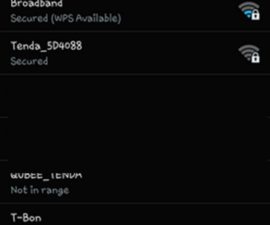
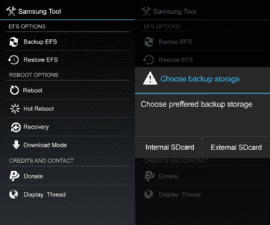
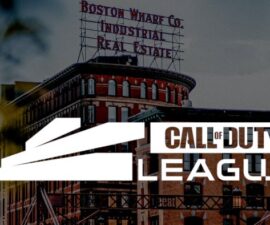

Bonsoir, j’ai un samsung Galaxy Alpha, je connais mon code pin mais mon gentil fils a désactivé le déverouillage de l’écran par empreinte digitale et je ne me souvient pas de mon code de secours.. De là, j’ai plusieurs problème. Mon téléphone ne me propose pas “mot de passe oublié” ou de me connecter avec mon compte Gmail.. malgres les 5 tentatives que j’ai du faire plus de 100 fois il me laisse 30sec avant de réessayer sans rien me proposer. Et l’application magique Screen lock Bypass n’est apparemment pas compatible avec mon téléphone.. Je ne veux pas faire un HardReset car j’ai toutes mes photos de mes enfants a la naissance dedans :'(
S’il vous plait aidez moi !
Use “Screen Lock Bypass Pro” App
This should work
Bonsoir et Merci de votre réponse, quand je vais sur Google play pour DL “Screen Lock Bypass Pro” il y a un message qui me dit “Cette application n’est compatible avec aucun de vos appareils”
Jag har ej igång wifi på min enhet jag vill låsa upp? Går det ej då ? 🙁
Ja,
noggrant införas stegvis rekommenderad guide
Yes! Finally something that solved the issue.
har opdateret min Huawei derefter indtastet pinkode, men den beder også om en adgangskode…den kan jeg ikke huske? Det er altså ikke en skærmlås, men en adgangskode. Hvad kan jeg gøre? Jeg har indtastet den forkert 5 gange, derefter en pause på et minut og nu er der tre forsøg tilbage.
If after carefully implementing the step by step above easy guide and video,
you are still unable to access your phone,then your best option is to call your phone service representative.
God guide for å løse problemet, takk .
Does this work on Samsung galaxy S5?
Yes it should work.
Guter funktionierender Download sowie informatives Video
Hallo!
Ich möchte um Hilfe bitten. Mein Problem ist, dass mein kleiner Junge wiederholt meinen MEIZU M6-Tastensperrcode verfälscht hat, sodass mein Telefonsystem (FLYME) gesperrt ist.
Vielen Dank im Voraus!
Hi,
You are welcome.
In your case,you should reset and restart carefully following the same steps listed above.
Feel free to share it with friends and colleagues so you can possibly win the next $1000 free Samsung phone very soon.
Tere galacy a51 ekraani lukukood ununes.luidas ma selle lahti saa?
Simply re set and carefully follow above step by step accurately.
Good informative post.
Cheers!
Bonjour j’ ai une tablette realmi pas et je me souviens plus du mot de passe comment faire pour pouvoir remettre un nouveau mot de pas sachant que je n’ ai accès a aucun fichier n’y autre chose temp que je ai pas fait mon code .merci beaucoup
Be patient,follow instruction given already above and apply them accurately and it should work fine.