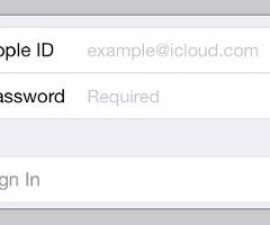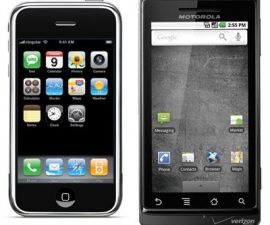Fix Touchscreen Problems With the iPhone 5/6/6s
A lot of users have been experiencing problems with the touchscreen of the iPhone5s, iPhone 5, iPhone 6 and iPhone 6s. In this guide, we’re going to show you two ways you can fix these problems with a iPhone 5, iPhone 6 and iPhone 6s
Method#1:
Step#1: Restart your device.
Step#2: Maximize the device’s RAM by deleting from task manager, all recent apps.
Step#3: Hard reset your device by pressing the power and home buttons simultaneously.
Step#4: When your device has rebooted, do a factory reset by going to Settings->General->Reset->Reset All Settings.
Step#5: Reboot device and delete all the latest Apps you installed.
Step#6: Realign or replace your phone’s screen display.
Step#7: Use the pad of your finger, not your fingernail, to test if it is now working properly.
Method#2:
Step#1: Drain the battery of your device. When it is completely drained, charge it for at least and hour.
Step#2: Restart device several times.
Step#3: Hold the Power and hold buttons for 30 seconds. Turn your device back on.
Have you fixed the touchscreen problems of your device?
Share your experience in the comments box below.
JR
[embedyt] https://www.youtube.com/watch?v=3P_6oFtsqTQ[/embedyt]