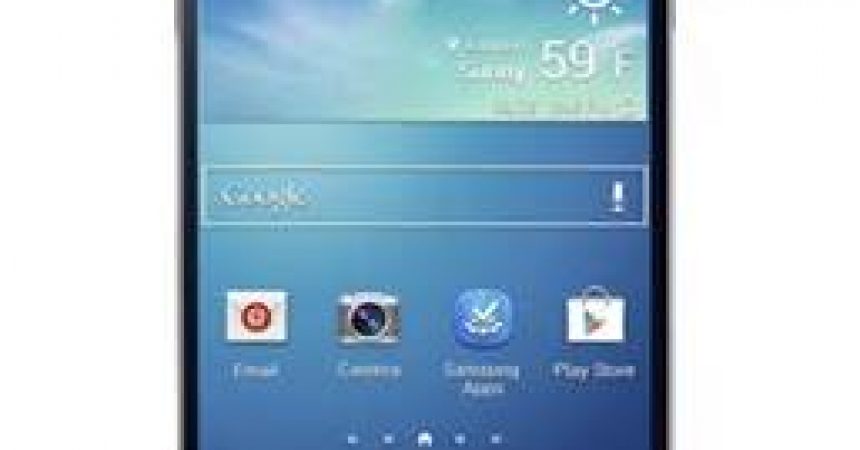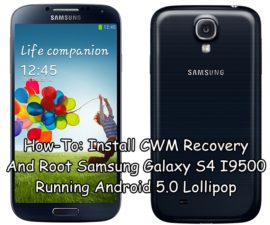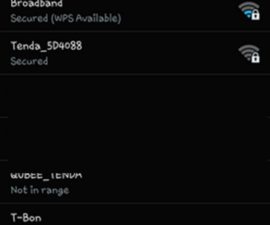Fix Samsung Galaxy S4’s “Not Charging- Grey Battery” Problem
Some Samsung Galaxy S4 find that they have a problem of “not charging-grey battery.” You can tell you have this problem if when you charge your phone it won’t charge and you see a grey symbol on screen. While showing the grey battery symbol, you phone will also vibrate.
The main reason for the “not charging – grey battery” problem is a shorted charging port. It could also be that your charging port strips are broken.
The Samsung Galaxy S4 can also show the “not charging – grey battery” problem if:
- Dust has entered into the device’s charging port.
- The Charging port has gotten bent.
In this guide, we’re going to show you the easiest ways to fix this problem.
Fix Samsung Galaxy s4 “Not charging- grey battery problem.”
In order to use this guide, first determine the conditions and possible reasons why your phone has this problem. Then, take the recommended steps.
Dropped phone
Did you drop your phone accidentally? Is that when you started seeing the Grey Battery on your phone screen? then you have to do following steps:
- Get a pointed wooden toothpick.
- Get a magnifying glass and a flashlight.
- Check your charging port if the center chip is bent or not.
- If the center chip is bent, use the wooden toothpick to lift it up a bit and then plug in your charger cable and see if its working or not.
- Do this until the center chip is back on its position.
Dust
Is their dust in your charging port? You can get dust in your charge port whenever you put your phone in your pocket, or leave it on a table or seats outdoors, when you use it while running and more, so there is a chance that dust got into the charging port and it is causing not charging – grey battery problem. Place a chunk of cloth in the charging port to clean it out.
If it doesn’t seem to be a bent charging port of dust, you can also try to following:
- Turn off your device.
- Remove the battery cover and take out the battery.
- Wait a few minutes.
- Put the battery back in
- Turn on the phone.
Have you faced the “Not charging – grey battery” problem?
Share your experience with us in the comments box below.
JR
[embedyt] https://www.youtube.com/watch?v=_LjsvMchBnU[/embedyt]