Extract the PIT File Of A Samsung Device
It’s quite easy to find ROMs that you can install and use on Samsung Devices. It is also easy to flash stock ROMs which is a good thing as if you’re stuck in a boot loop, you need to flash a stock ROM to get out of it.
Sometimes we face the issue of getting a message that says “Get PIT for mapping” when you flash a ROM with Odin. If this PIT file is missing, you will not be able to flash a stock ROM. You can use Google to find a PIT file but you need to make sure you find the right one.
In this guide, we’re going to show you how you can extract a PIT file from a Samsung device. There are two methods you can try.
Extract PIT File From A Samsung Device:
Method 1:
- The first thing you need to do is download and install Terminal Emulator. You can also just go to the Google Play Store and search for it there.
- In the Google Play Store, find and download the BusyBox app.
- Install the BusyBox app.
- Launch Terminal Emulator. You will be asked for root access, grant it.
- In Terminal Emulator, type the following command: su
- Now, type this command: dd if=/dev/block/mmcblk0 of=/sdcard/out.pit bs=8 count=580 skip=2176
- Open your device’s file manager. You should see the PIT file now. Save it onto your PC.
Method 2:
- Install and then set up Android SDK on your computer.
- Enable your device’s USB debugging mode.
- Launch a command prompt on the PC
- Connect your device to the PC with a USB cable
- Type the following in the command prompt:
- Adb devices
- Adb shell
- Su
- When the SU pop-up appears, grant permissions.
- Type the following command: dd if=/dev/block/mmcblk0 of=/sdcard/out.pit bs=8 count=580 skip=2176
- You should now see the PIT file backed up on your devices. Save it onto your PC.
Have you gotten the PIT file of your Samsung device?
Share your experience in the comments box below.
JR
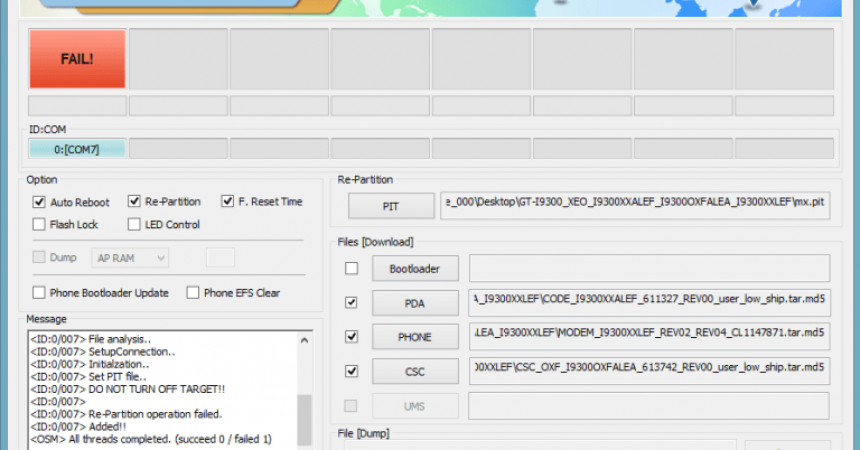





![Rooting Galaxy Tab Pro 12.2 (LTE) SM-T905 [Android 4.4.2 KitKat] Rooting Galaxy Tab Pro 12.2 (LTE) SM-T905 [Android 4.4.2 KitKat]](https://www.android1pro.com/wp-content/uploads/2015/10/A1-2-270x225.jpg)
That PIT file was not easy to extract if it was not for the clear step by step instruction.
Cheers guys!
Deu certo a forma no pc.
suas intruções estão preciso e completas.
thank you , i just extracted it out while i was inside the twrp using the terminal inside the advance section . tnx
Oben ist eine gute Methode, die gut funktioniert hat.