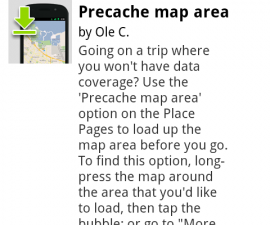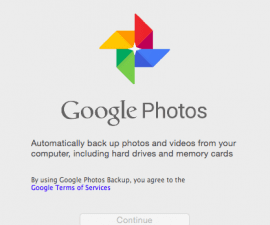The Interface of Android Wear
Android Wear – a new platform that is made particularly for the so-called wearable devices – has finally been released by Google. This new market offers several new challenges, especially because the wearable devices have tiny screens that offer little room for interface gimmicks and the like. Google has released specific design guidelines for the Android Wear, and this is what we will be looking into.
The performance of the Android Wear interface is largely similar to Google Now, so for those who are users of Google Now, then this interface will be very familiar.
Card-style Notifications
- The notifications received by Android Wear come in a card style
- There is an image beneath the card notification. An icon of the involved app is also included in the card
- These notifications are automatically displayed on the Android Wear whenever a notification arrives for your connected device
- The important notifications such as calendar reminders or messages vibrate or have a sound alert
Notification stacks

- If an app has at least two notifications at one time, then the notifications comein stacks wherein the notifications are combined into one.
- The stack shows the notifications such as:
- 10 new e-mails
- 3 new messages
- The notifications stacks can be expanded in order to display the individual notifications.
- The notifications are displayed with the latest one at the topmost
- Customization of notification stacks depend on the developer of the app
Context Stream

- The context stream is a vertical card list that displays useful information.
- It gathers all the notifications that the Android Wear receives from your device such as a tablet or mobile phone.
- The list can be scrolled
- The cards can be swiped to the left to display more information regarding the notification
Cue Card
- The cue card assists the user in looking for information that is not presented in the context stream
- Look for the g icon at the top of your Android Wear. An alternate method is to say Ok Google. A list of actions will then be displayed, and you may scroll through the list or use voice commands.
Action button
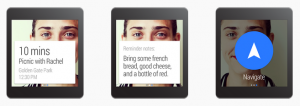
- A “big view” option can be added to the notification so that more information will be displayed
- A new page will be showed which may include route information or other stuff such as the weather forecast
- Action buttons may also be added to make the user experience more interactive. For instance, the action button may let the user to open the relevant app on the connected device.
Voice Replies

- Some notifications let the user to answer through voice response. For instance, if the notification is a text message, the user may opt to reply by voice through their Android Wear.
- This feature is mostly for messaging apps.
- Responses are usually simple or it may be a lengthy message
- An SDK preview is available on the Android Wear
The verdict
The incorporation of Google Now in Android Wear devices is an interesting move by Google, and by first evaluation, it is very interesting to see how this can be further developed as the technology improves.

Are you loving the interface of Android Wear devices?
Share what you think about it in the comment section below!
SC
[embedyt] https://www.youtube.com/watch?v=kV1yZmrNAig[/embedyt]