A Guide on How to do Encrypting Data On Android Easily
Nowadays, stealing important information or data from Android devices have become so easy. Your device’s safety becomes compromised. To counteract this problem, you will need encrypting data on android.
When encrypting data on android, , your data is stored in a different form that is incomprehensible. A PIN will be needed when you open your device so your encrypted data can be decrypted. Only you should hold the PIN so that others who do not know the PIN cannot access it.
Warnings
Encrypting your data may affect your device’s performance because as you encrypt your data, your device gets extra load. The speed may however, depend on the hardware.
The only way to disable encryption is by resetting to the factory settings of your device. But you will lose stored data when you do so.
Encryption is very risky. Follow the instructions below at your own risk if you insist to do so.
Encrypting Data On Android Device
- The encryption process takes a lot of time. Because encryption, make sure you have enough time to do so. You cannot pause the process along the way because you might lose some data in doing so.
- Encryption requires a PIN or password. If you don’t have one yet, you can go to the “Settings” option, choose “Security” and “Screen Lock”. Set up new password or PIN by tapping the PIN or Password.

- You are now ready to encrypt your device. Go to the “Settings” option, choose “Security” and “Encrypt phone” at the Encryption option.

- Read through the warning information. Tap “Encrypt phone” option. You will then be asked to plug your phone in.
- Enter your lock screen password or PIN to continue to encryption.
- A warning message will appear. Agree to it and leave your device in the encryption process until it is finished. This process usually takes an hour. Do not pause or discontinue.
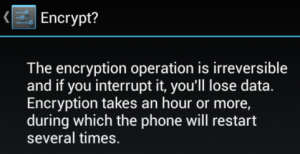
- An indicator on the screen will tell you about the progress of the encryption process as well as the time remaining to encrypt. You will then be notified once the process is complete. When you boot your device, you will then be asked to enter the password or PIN. You will not be able to read the storage if you fail to enter the PIN or password.

- Make sure you do not forget the password or PIN. If you do, you will have to reset the device and lose everything.
Have you been encrypting data on android?
Leave a question or share your experience in the comments section below.
EP
[embedyt] https://www.youtube.com/watch?v=AYcqo5CEKgI[/embedyt]


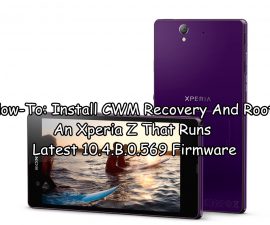




Awesome, this is what I was browsing for.
It works !
Boy I wish I found this article earlier as I would of protected and encrypted my phone much sooner.
Excellent guide.