Install Incompatible Apps
Some devices may not be compatible with certain apps because this apps may not have been tested on the device or may not be available in a certain country. Resolving this issue involves rooting the device and editing the build.prop file. However, it’s a rather complex process.
But there is an app that provides easier and simpler process. This app will not involve rooting the device and editing the build.prop file. This app is called the Market Helper and allows you to install any app even those who say may not be compatible with your device.
This app may be new but offers a huge number of profiles and is available in most countries as well as carriers. You device becomes more like high end devices such as LGE Nexus 4, Amazon Kindle and Kindle HD, Asus Nexus 7 3G, HTC One+, Samsung Galaxy 3 and Asus Transformer Pad TF300TG. Superuser permissions may also be required.
How To Use The App to Download Incompatible Apps
First of all you need the app, so download “Market Helper” APK file online. Install the app by tapping on the file. Allow downloading from external sources by enabling them in the settings.
When you open the app, various options will be displayed such as select device, select operator and select account. Select your desired device, carrier and region and activate.
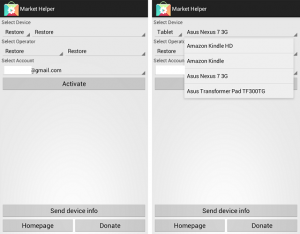
Grant the app permission for super user access.

The new profile will then be activate in a few minutes.
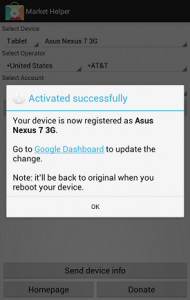
After installation, restricted apps will now be available for download and installation.
Reboot your device to go back to original profile.
If you have questions or you simply want to share your experience, feel free to leave a comment below.
EP
[embedyt] https://www.youtube.com/watch?v=kyOXkSyCsRs[/embedyt]
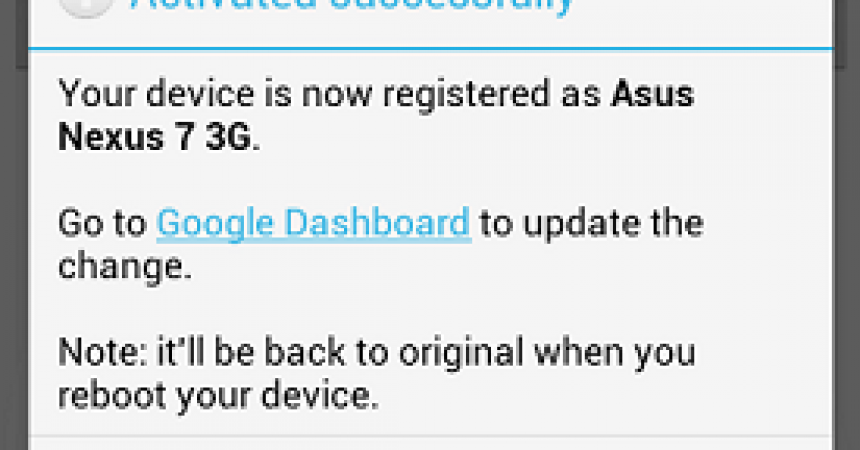




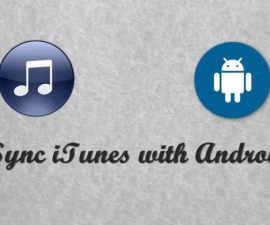

Never knew that one can use incompatible apps.
bookmarked !