The Different Xperia Z2 Smart Social Camera Addons
The Xperia Z2 has finally been released by Sony, and consumers have become quite awed with the numerous exciting features that it has to offer. These include the following specifications that are also quite remniscient of the Sony Xperia Z1:
- The Xperia Z2 has a 5.2-inch HD screen with a resolution of 424 ppi
- Snapdragon 801 Quad Core 2.3GHz processor
- 3gb RAM (an upgrade from the 2gb RAM found in the Xperia Z1)
- It has an astounding 20.7 mp rear camera sensor that can record up to 4k video quality
Truth be told, the camera of the Sony Xperia Z2 is really a catcher, particularly as it is loaded with several effects that users would found to be extremely helpful in enhancing their photos. The camera apps that are available in Xperia Z2 are truly amazing, such as the following:
- Creative Effects Download Here.
- AR Effect Download Here.
- Background Defocus
- Info-Eye
- Sweep Panorama
- Timeshift Video
- Timeshift Burst
- Vine
- Social Life
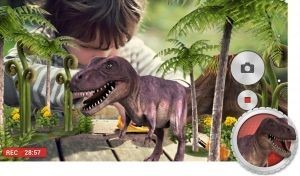


The good news for all Sony Xperia users is that these apps can be installed on your own device as long as it is running on the Android 4.3 platform, at the very least. For this article, we will be providing instructions on how to install four camera apps from the Xperia Z2. Supported devices for this guide are the following:
- Xperia Z Ultra
- Xperia Z1
- Xperia Z
- Xperia T
- Xperia TX
- Xperia V
- Xperia SP
Social Camera Widget
- This can can be installed just like any APK Download Here.
Background Defocus 1.1.7 Download Here.
- This app allows the user to add a blur effect to the background of the photo. The user gets to choose the visible parts
- This can can be installed just like any APK
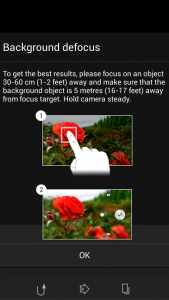
Creative Effects Download Here.
- This app allows the user to add and/or modify iumages, change the colors, and other types of customization based on your preference
- Download the zip file for the app and flash your device by utilizing Recovery (CWM or TWRP)
- Look for the Recovery of your Xperia device
AR Effect Download Here.
- This app lets the user add animations to a certain photo
- This can can be installed just like any APK
- If installation does not work, it may be necessary to root your device
- Once you have rooted your device, use root explorer and copy the app file to the System / Apps folder
Now you may enjoy using those amazing apps on your Sony Xperia device!
If you encountered any problems in the installation process, or if there is anything that you wish to clarify, just ask through the comments section below.
SC
[embedyt] https://www.youtube.com/watch?v=X9W2ixsaJ6c[/embedyt]




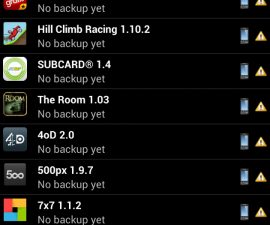


App Downloads worked.
Thank you