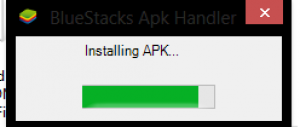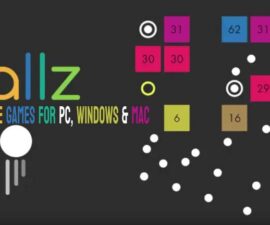Download Subway Surfers Guide
Kiloo, a popular game developer has developed a game which has become very popular among gamers. It is the Subway Surfers, an arcade action game. To play this game, your avatar just needs to keep on running and collecting coins and stamps while avoiding obstacles like trains.
This game used to be available only on Android and iOS. But now, this arcade game has been made available on Windows.
There are a couple of ways to install Subway Surfers to your computer.
First Technique
This first technique is safe and is the most recommended technique. It is used with Android Emulator. Follow the instructions below to safely install the game to your PC.
- install an Android Emulator Windows here and Mac here. One of the best emulators is the Bluestacks.
- You can download Bluestacks online.
- After downloading and installing, Download Subway Surfers .apk file here .
- Complete the installation by double clicking on the app file.

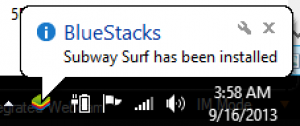
- The Subway Surfers is not available for playing. Click on the icon displayed on the desktop to being playing.
- You can also get the version that has unlimited coins and keys. once again,the app file can be downloaded online. Double click on the app file to install. Start playing by clicking on the icon.

Second Technique
- This second technique uses an exec file.
- A zip file will also be downloaded. Unzip this file to get the Subway Surfers.exe file. You can download the file online.
- To install, simply double-click on the Subway Surfers.exe file.
- The game now installed on your PC. Click on the icon on the desktop to start playing the game.
You may modify the screen resolution to a size that best suits your need.
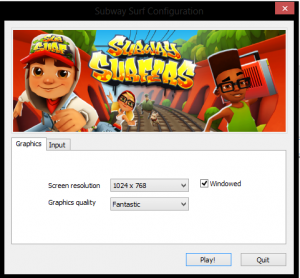
This is how it looks like on Windows.

On Android and iOS
Subway Surfers is free. You can download the game for free from Play Store for Android and iTunes for iOS. Install it and start enjoying the game.
Did you experience any issue?
Share them in the comments section below.
EP
[embedyt] https://www.youtube.com/watch?v=YpbFvHehRHQ[/embedyt]